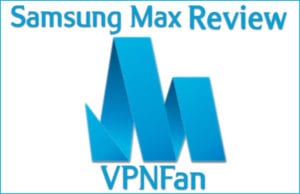 Samsung Max is a “freemium” VPN and privacy tool that Samsung launched on February 23rd, 2018. That means it is free to use, but there is also a premium version. Officially, Samsung lists it as a “Data savings and privacy manager”. The Opera browser company originally designed this app, but Samsung purchased it for exclusive use on their phones. If you take a look at Google stats, users have downloaded it more than 10 million times. It also has more than 363k ratings and a 4.5 star rating. In our review of Samsung Max, we’ll look at the different VPN and privacy features as well as see if it is worthy of that sort of rating.
Samsung Max is a “freemium” VPN and privacy tool that Samsung launched on February 23rd, 2018. That means it is free to use, but there is also a premium version. Officially, Samsung lists it as a “Data savings and privacy manager”. The Opera browser company originally designed this app, but Samsung purchased it for exclusive use on their phones. If you take a look at Google stats, users have downloaded it more than 10 million times. It also has more than 363k ratings and a 4.5 star rating. In our review of Samsung Max, we’ll look at the different VPN and privacy features as well as see if it is worthy of that sort of rating.
About the Product Development
Opera Max started as a browser. It was designed as one of the first data-friendly mobile offerings, but later added a VPN and other privacy features. In 2017, the Opera company announced they were closing the project. When Samsung decided to take over the product, they allegedly made it exclusive for Samsung phones. However, you can download it for other phones if you want to. In some countries, it comes pre-loaded on some Samsung phones. The rest of us would need to download it from Google Play, Samsung Galaxy Apps, or other mirror stores. The question is, can Samsung give this product the attention it deserves?
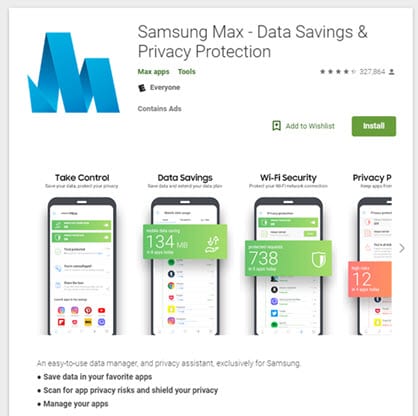
Pricing
As we mentioned in the beginning, there are premium modes. Those are the Premium plan (free), the Deluxe Plan ($1.99/mo), and the Deluxe+ Plan ($3.99/mo). The premium plan gives you access to most features, limited privacy, ads while charging, and auto location. The Deluxe Plan gives you access to most features, unlimited privacy, no ads, and auto location. The only one that offers you the ability to change locations is the Deluxe+ Plan. With that, you don’t have to worry about ads, you get unlimited privacy, and access to all features. Not surprisingly, It only allows you to make payments with Google Pay.
Features
There are several different aspects of Samsung Max, so we will go over them. The Android app offers different tools for privacy to keep you safe and perhaps save some data. Their in-app messages state they want to stop you from wasting data and squeeze out every bit of “savings” they can. Samsung Max has four categories. Those are Home, Mobile, Wi-Fi, and Privacy.
- Wi-Fi Data Saving Mode – This is exactly what it says. It will save data.
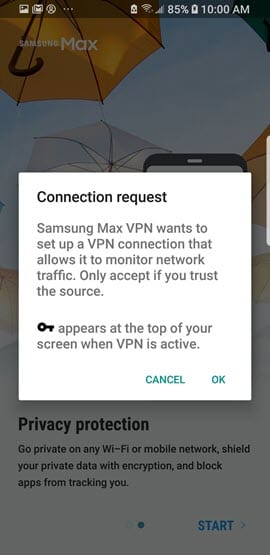
- VPN – Once you install the app and open it, the app asks you if you want to set up the VPN connection. As soon as you do, you are connected. When we checked the “Settings” option, we were not able to find out anything about the connection. There was no place to see the location of the server or encryption levels. Also, there is no way to change those options on the Premium plan. We were able to do a leak and loca
- Privacy Protection – For the Free and Premium plans, this is limited. However, you can extend the privacy protection every four hours by watching an ad. According to the app, it provides you with protection and data savings. The protection includes ad tracker blocking and requests protected. Some may find it ironic that the way to block ads with this service is to watch one. You will extend your time in all of your apps without your mobile data running out so quickly.
- Manage Apps – By selecting this option, you can limit or restrict apps that are using too much data.
- Ultra Apps – This is an interesting feature that gives you the option of “Ultra Apps”. The development team reworked some of the most popular apps in the community. They are actually advanced web apps that load mobile website versions of those apps that are optimized for Samsung’s Max cloud technology. They state that these apps will protect your privacy and save money on your mobile data plan. At the time of this review, there are only 5 ultra apps. Those are Facebook, Instagram, VK, Cricbuzz, and Wikipedia.
- Ultra Games – This section includes 21 games. In our opinion, it is strange to see a VPN offer games, especially ones that you take seriously.
Samsung Max App Usage
As you can see in the image below, there is not much to this application. It simply has a connect/disconnect slider for the VPN, WiFi Data Saving Mode, and Privacy Protection. You also see the Ultra Apps in the image.
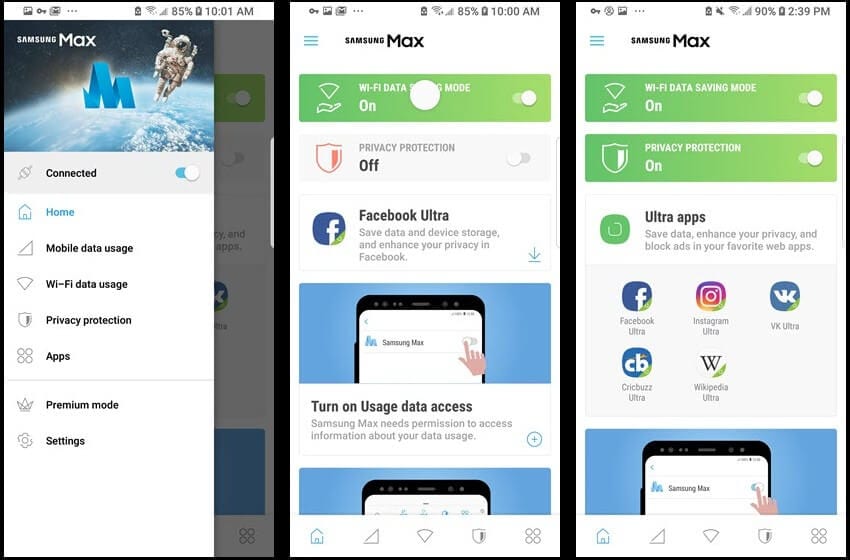
Hands-On Testing
As you see in the image above, there is no real connection screen. Just a slider that indicates that you are connected. In writing this review, it is difficult to test some of the factors of this application. You should notice some differences, though, if you use one of the ultra apps. We can, however, test the VPN to see if it is worth using. We’ll begin with a speed test.
Samsung Max Speed Test
While the Samsung Max app is trying to keep you safe, there are some usage issues. The first has to do with the speed you get when connecting to their VPN service. As you can see in the image below, there is a large difference in performance. Additionally, the high ping on the server in the first image shows that it may be a crowded server, slow, or have other connection issues. We like to see faster speeds, but it is a free service.

Samsung Max Leak and Location Test
Another test you should be aware of deals with DNS leaks. In this case, we used our favorite comprehensive leak testing site, doileak.com. Though some of the test items have to do with your mobile browser choice, others deal directly with the safety of your connection. We also used the DNSleaktest.com site and got the same results. As you can see by the items highlighted in yellow, there were some leaks when connected to the VPN. However, those are from Google and most consider them to be a secure DNS. Our location test shows that we are in Washington D.C., and we are not. That means it passes both tests. Since the goal is to hide your true IP address, Samsung Max passes. If you decide to run this test on your device, you should make sure that you have the WebRTC setting disabled. Otherwise, any website will still be able to see your real IP address.
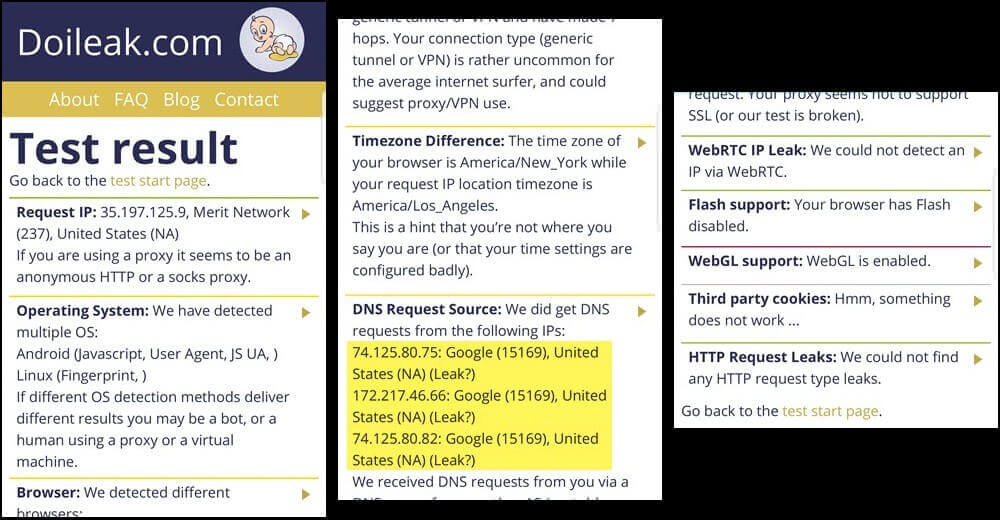
Is Samsung Max Safe?
We struggle to answer yes to this question. That is mainly due to the lack of transparency with VPN protocols. They do not mention their VPN protocols or encryption levels anywhere in the application. Even though we would hope that Samsung is looking out for our best interests, we don’t understand why they don’t list that information. Although the speed and location tests suggest they use encryption, we can’t tell if they use PPTP, L2TP, IKEv2, OpenVPN, WireGuard, or a combination. The first two protocols we mentioned are not secure. Without that information, there is no way to really tell if Samsung Max is safe or not. As a user, you should always be wary of nontransparent VPNs.
Should I Use Samsung Max?
Samsung Max passes the DNS and location tests. However, we can’t test to see how well the streaming option works since we can’t change servers. Samsung Max is ok for helping save some data usage and protecting your privacy but the included games and the lack of ability to change VPN servers make us hesitant. We suggest using other options instead.
Final Thoughts About Samsung Max
Samsung Max is extremely popular and has come quite far since the early days. That includes making the VPN settings and servers transparent and giving the user more control over encryption, server location, and server choice. The lack of those features means you can’t take advantage of some of the other benefits of using a VPN. Several of the reviews in the Google Play Store express disappointment in the product, especially when compared to Opera Max. Our speed was reduced by half in the performance tests, though the DNS and location tests check out. The “Ultra Games” is additionally strange. There are certainly better options that will give you more freedom and this one still has miles to go before you should consider it a good product.
