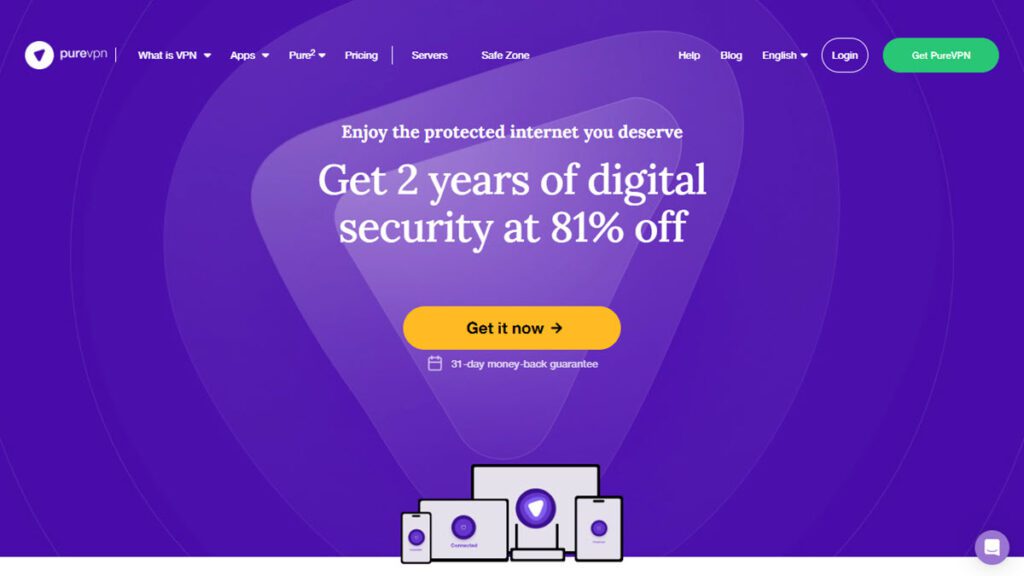Let us start our PureVPN review with a look at how the company came into being. In 2006, Hong Kong based GZ Systems Ltd. began experimenting with a VPN to help guard against throttling of bandwidth by ISPs of users who stream media or play online games. Thus, PureVPN was born. In 2007, they started commercial operation of PureVPN with servers in just two locations. They quickly grew in users and in number of locations, expanding to sixteen in the first year alone. Today they have one of the largest VPN networks with over 6500 servers in more than 96 locations, spread among more than 78 different countries. Their technology has grown as well. They have developed custom software for Windows, Mac OS X, iOS, Android, and Linux, as well as browser extensions for Chrome, Firefox, and more.
Pricing and Special Offers
PureVPN used to offer a variety of VPN packages but have now settled on a single one. It is sold in three term length plans. Like many VPN providers, they have increasing discounts on these plans based on term length. These plans are monthly, 12 months, and 2 years. This means that currently you can get a month of PureVPN service for $10.95, 12 months for $3.24 per month, and 26 months for just $2.08 per month. This means you can save 81% off their regular monthly price if you sign up for 2 years of the service.
They also sell a few add-ons which are as follows:
- Dedicated IP – $1.50 /mo.
- Port Forwarding – $0.50/mo.
- Dedicated IP w/ Port Forwarding – $1.75/mo.
- DDoS Protection – $2.00/mo.
So, what do you get for your money with PureVPN? They offer the following benefits to all of their subscribers:
- Free custom VPN Software for Windows, Mac OS X, iOS, Android, browser extensions, and others
- 10 Simultaneous connections
- Unlimited VPN bandwidth and usage
- Worldwide virtual IPs from more than 6500 servers in 78 different countries
- Shared IP addresses among subscribers for better privacy
- Choice of VPN protocols: OpenVPN (TCP-UDP) and IKEv2
- The ability to bypass censorship and geo-restrictions
- Wi-Fi hotspot protection against hackers and identity theft
- VoIP support to save on long distance costs
- Support for P2P and file sharing
- 31-day money back guarantee
 PureVPN has a variety of ways to pay for their VPN service. They accept the following credit cards: VISA, MasterCard, American Express, and UnionPay. If you like to keep all of your online payments in one place, PayPal is also accepted. For those who want a little more anonymity, you can pay by cryptocurrency via Coingate. Keep in mind if you pay via crypto, your money is not refundable. That is the standard in the industry brcause of cryptocurrency price fluctuations. If you pay by either PayPal or Bitcoin, all that is necessary to establish an account is an email address and a password.
PureVPN has a variety of ways to pay for their VPN service. They accept the following credit cards: VISA, MasterCard, American Express, and UnionPay. If you like to keep all of your online payments in one place, PayPal is also accepted. For those who want a little more anonymity, you can pay by cryptocurrency via Coingate. Keep in mind if you pay via crypto, your money is not refundable. That is the standard in the industry brcause of cryptocurrency price fluctuations. If you pay by either PayPal or Bitcoin, all that is necessary to establish an account is an email address and a password.
Risk-Free Trial Period
PureVPN knows that you would like to test out their service for yourself before you decide to buy it so they offer new subscribers a 31-day, 100% money back guarantee (again, that does not include cryptocurrency). This should be enough time for you to completely test out their VPN service and support. The PureVPN refund policy states that they will first try to resolve any issues before approving a refund.
If you are in compliance with refund policy criteria, and you are not completely satisfied with their service, then they will refund your full purchase price. To claim your refund, send an email to enquiry@purevpn.com stating your VPN username and your reason for cancelling the subscription. No refunds will be given later than 31 days from purchase date.
PureVPN Network and Server Locations
As we said in the introduction, the PureVPN network started with just 2 server locations but has grown to more than 96. They self manage their gigabit network of VPN servers which has grown to over 6500 VPN servers in more than 78 different countries. They have servers on nearly every major continent including Africa, Asia, Europe, Oceania, North America, and South America. Below, we’ll list the countries.
- North America – Canada, US, Mexico, Bahamas, Puerto Rico, Barbados, Bermuda, Cayman Islands, and the British Virgin Islands
- Central America – Costa Rica
- South America – Aruba, Argentina, Bolivia, Brazil, Chile, and Panama
- Europe – UK, France, Germany, Albania, Austria, Belgium, Bulgaria, Cyprus, Czech Republic, Denmark, Estonia, Finland, Greece, Hungary, Iceland, Ireland, Italy, Latvia, Lithuania, Luxembourg, Monaco, Norway, Poland, Portugal, Romania, Serbia, Slovakia, Spain, Sweden, Switzerland, and Turkey
- Oceania – Australia and New Zealand
- Asia – Afghanistan, Bangladesh, Bahrain, Brunei, Georgia, India, Indonesia, Japan, Malaysia, Oman, Philippines, Singapore, South Korea, Taiwan, Thailand, UAE, and Vietnam
- Africa – Algeria, Angola, Egypt, Kenya, Nigeria, and South Africa
Looking at this list of countries, it is easy to see that PureVPN has servers all over the world and multiple servers in more popular locations as we mentioned previously. As we mentioned, their network supports IKEv2 and OpenVPN (UDP – TCP). We will discuss a little more about these protocols when we review the PureVPN custom software.
PureVPN also implements data routing to provide you the best possible experience. However, that could mean at peak times, you may be routed to a different datacenter than the one you chose. That said, they will try to put you in the same country you ask for. If you were connecting to a particular country to get a specific IP address, that may be an issue.
The company is committed to the freedom of the Internet and allows file sharing/P2P activities in many of their locations. These locations are generally more friendly to file sharing and P2P software usage.
Privacy and Security
 PureVPN has an extensive privacy policy that clearly points out that they do not keep record of users activities on their network. The company was no-log certified in 2019, and they keep less information, now. They state specifically that they do not keep records on your origin IP address, assigned VPN server IP address, the VPN session timestamp, your browsing activities, or even DNS requests.
PureVPN has an extensive privacy policy that clearly points out that they do not keep record of users activities on their network. The company was no-log certified in 2019, and they keep less information, now. They state specifically that they do not keep records on your origin IP address, assigned VPN server IP address, the VPN session timestamp, your browsing activities, or even DNS requests.
What they do know is the day you connected to a specific VPN location and from which Internet Service Provider. They keep a minimal set of data required to help with technical assistance, solving connecting problems, and overcoming region-specific problems.
What kind of encryption does PureVPN offer to users of their network?
All of their software supports the the 256 -bit encryption protocols of OpenVPN (TCP-UDP) and IKEv2. This means no matter which one you use, you are safe when you connect to PureVPN server. Both of those protocols are well documented and found to be safe by industry experts.
PureVPN Support
PureVPN is one of the few services that has a 24/7 live chat to answer any light technical, sales, or billing questions you might have. We tested their live chat and I’m happy to say that they seem to always be there. They respond almost immediately and will redirect you to another agent if the one that answers your call cannot assist you. Sometimes they would direct us to FAQs and support pages to help with our questions. For more technical problems, they provide a 365/24/7 email ticket support system with a very fast response time. They will usually get back to you within an hour. The response we received from our question was fast, professional, and concisely answered.
PureVPN Windows Client
For this demonstration, we will quickly show you the Windows app. You can expect the same easy to use interface in all their apps. As you can see the client lets you select any server location. You can search for locations by typing the name in the field, or scrolling down through the list. You can also set favorites and see your recent locations. That can be helpful if you have one you like. As you see in this image, the home icon allows you to quick connect to the recommended location. By clicking the globe location, you can type in your choice and set favorites.
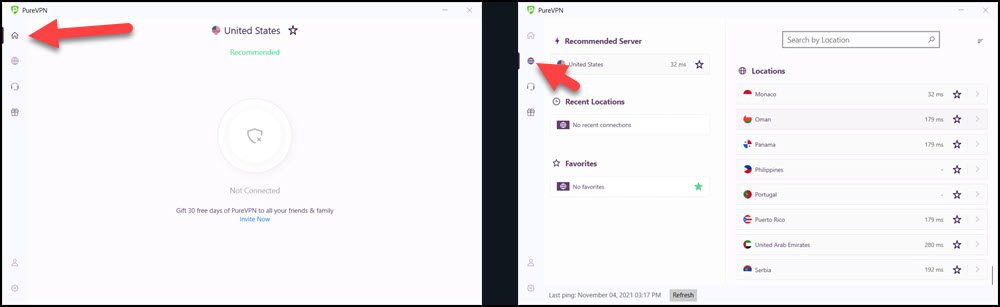
In this image below, we pointed an arrow to where you select the settings. As you see, they give you the option of General, Protocol, and Split Tunneling. The General heading allows you to launch PureVPN at the system start, auto-connect after launch, Enable IKS (Internet Kill Switch), show notifications and ping values, auto-update the app, and even personalize server selection. That means if you have a specific server you had a good experience with, it will try to reconnect you to the same one. That is different from locations, because that is only region specific.
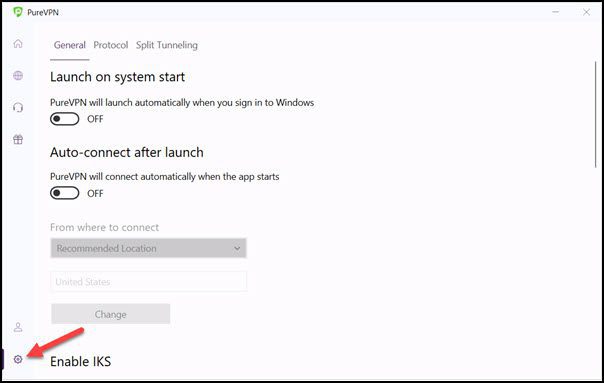
The Protocol heading is minimalist, but you can choose to let it automatically choose the protocol or manually do it. All three protocols we mentioned earlier are great, but UDP and IKEv2 are likely your best options. If you are having connection/stability issues, you can investigate the TCP version of OpenVPN. The difference is, UDP is faster, but there is no guarantee you won’t get some packet loss when using it. TCP is a bit slower, but it will make sure the packets are there. We recommend IKEv2 and OpenVPN UDP for most purposes. The Split Tunneling option allows you to choose which apps you want to use the VPN. That is great if you want to watch content from another region, but do not want to go through the occasional issues of VPN usage.
 PureVPN Speed Test
PureVPN Speed Test
We run speed tests on our top providers every so often to make sure performance is up to par. In our testing there was a bit of difference between our ISP connection speed and the encrypted connection through PureVPN. The performance was still plenty fast enough to stream of download while connected to the VPN. If you decide to connect to a popular country like the United States, then we suggest you select a specific server location. That way you can choose between a server on the east coast versus the west coast based on your current location.
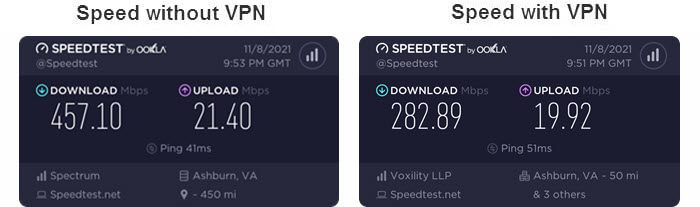
As you can see from the images above, the encrypted connection lowered our base ISP download speed from 457 Mb/s to 282 Mb/s. This is a drop of about 40% to a server in Ashburn, Virginia. This was a bit slower than we had hoped for but still plenty fast for a majority of VPN users.
DNS Leak and Geolocation Tests
DNS leaks are a big security risk. If the VPN won’t protect you, you would not be able to use it to protect your privacy. When we tested PureVPN, you can see that we did not leak. Additionally, it shows us located exactly where we are supposed to be. That fares well for the company if the rest of the servers follow suit.
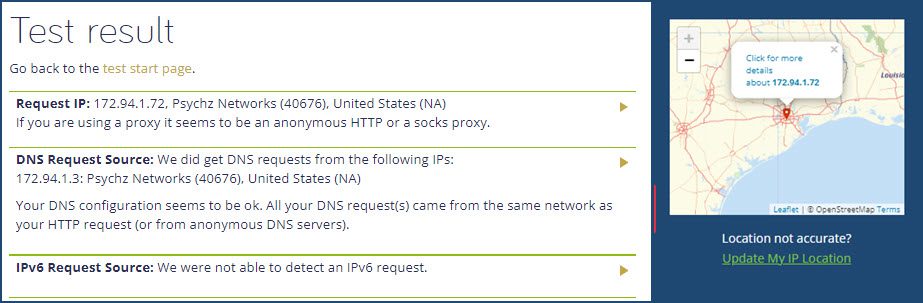
Streaming test
We also like to test the streaming capabilities on international services like Netflix. As you can see in this image, it clearly shows that it thinks we are located in the UK. The same was true when we connected to a server in the United States. PureVPN did well at unblocking access to a number of Netflix regions.
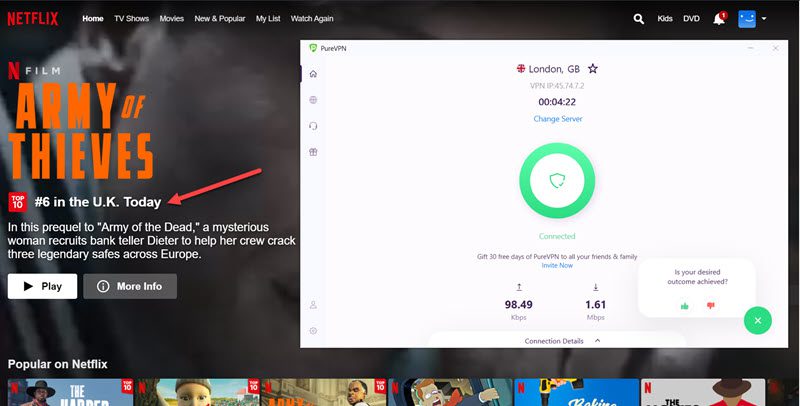
Conclusion
PureVPN has been in the commercial VPN business since 2007. They are a certified no-log VPN and do not record any of the activity we mentioned earlier. While they will comply with proper legal authorities, they can’t provide information they don’t have. The company is VoIP and P2P friendly and seems to allow that activity on all servers.
PureVPN has custom software apps for Windows, Mac OS X, Android, iOS, Linux, and others. These apps are easy to install and allow their users to connect to VPN servers with just a few clicks of the mouse or taps on the screen. You can select location directly typing in the name or scrolling down the list. Their Windows, Mac OS X, and Android apps include some of the more advanced features available for VPNs including VPN kill switches and split tunneling.
In addition, PureVPN has manual tutorials and visual setup guides to connect to their service using Windows, Mac OS X, Android, iOS, Linux devices, routers, and many other devices. Their support begins with 24/7 online chat. They also have a large FAQ database and an email ticketing system.
What we liked most about the service:
- They have clients for all major operating systems
- Easy to use and connect to specific servers.
- Allows up to 10 simultaneous logins.
- They have advanced features like the Internet Kill Switch and Split Tunneling.
- They have a 31-day money back guarantee.
Ideas to improve the service:
- Expand network (a number of virtual locations were removed).
- Continue to improve server performance. Tested much faster this time around.
- Offer additional privacy add-ons like malware and antivirus protection.
The PureVPN network includes most continents. They have servers in Africa, Asia, Europe, North America, Oceania, and South America. They have a fast VPN network as illustrated by our speed test. PureVPN does well on our geo-location/IP leak tests, and it shows we were located where we had chosen the VPN server. It also performed well in our streaming tests. We recommend you give them a try. They offer a 31-day money-back guarantee which it plenty of time to test the service.