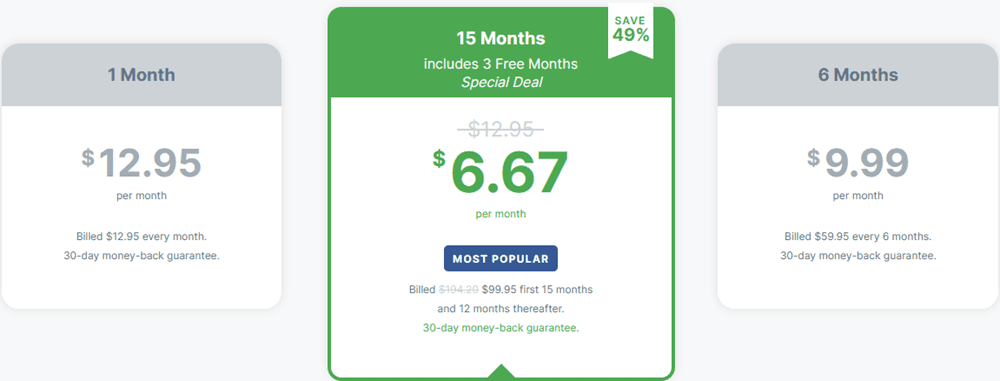Our ExpessVPN review notes that they are one of the premier online privacy services in the industry. They have been in business since 2009. They’re headquartered in the British Virgin Islands where there are no data retention directives like those found in many other countries like Australia, the United Kingdom, and others. ExpessVPN has built a network that consists of over 3,000 servers spread across 94 countries worldwide. If you want to surf the Internet securely, privately, and more anonymously, ExpessVPN is an excellent choice.
Pricing and Special Offers
The ExpressVPN service is sold using three plans (shown below) whose prices are discounted according to the term length. These terms include one month, six months, and 12 months. Their basic rate is $12.95 per month. Signing up for a six-month plan will bring the cost down to $9.99 and save you about 23% off the monthly price. The best deal is the 15-month plan for just $6.67 a month. This will save you 49% off the monthly price which is an excellent value.
Payment Options
ExpessVPN offers a variety of ways to pay for their service. You can pay by using credit cards including Visa, MasterCard, American Express, JCB, and Diners Club International. In addition to these, they also accept the Visa debit cards: Electron and Delta.
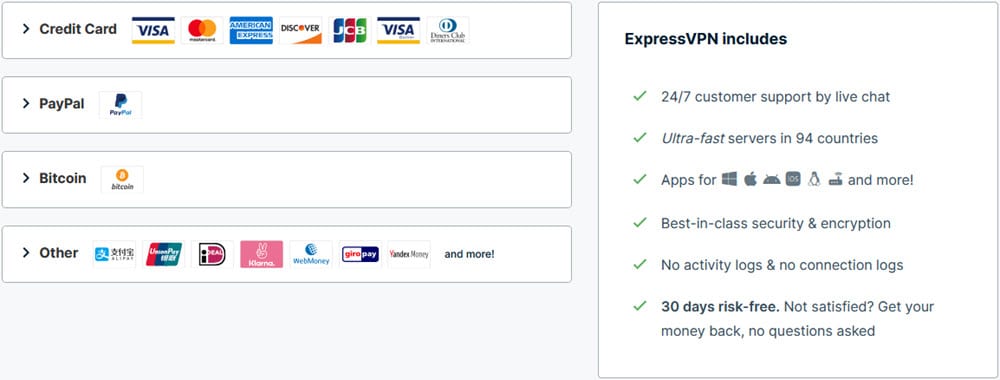
If you’re the type of person who likes to keep all of their online payments in a centralized location they also accept PayPal. In order to help increase your online anonymity, ExpessVPN also supports payments using Bitcoin. They also accept payments using WebMoney, Alipay, UnionPay, Yandex Money, Giropay, iDEAL, SOFORT, Maestro, Interac Online, MINT, FanaPay, and OneCard through PaymentWall.
Risk-Free Trial Period
Although ExpessVPN does not have a free trial of their online privacy service, they offer all new users a full 30-day money-back guarantee. This is because they are confident that once you see how fast and reliable their VPN network is, you will want to continue to use it. You will have 30 days to completely test out their VPN network, support, and compatibility for all of your devices risk-free. You can also test out their service with all of the websites that you would like to access. This includes popular streaming media sites. Thus, you will have plenty of time to make an informed purchase decision.
If for any reason you are not completely happy with their VPN service during this period, they will refund your entire purchase price. Since this refund is made in US dollars, it can differ from the original amount if you paid using a local currency or Bitcoin. Any request for refunds must be made within 30 days of the original purchase date. Refunds granted after this are solely at the discretion of ExpessVPN.
ExpressVPN Service Benefits
The ExpessVPN service provides its users with the following benefits:
- Custom apps – users can access the full suite of easy-to-use custom software.
- Supported devices – Windows, Mac OS X, iOS, Android, and routers.
- Logs – ExpessVPN hoes not store activity or connection logs for their subscribers.
- Guarantee – all plans come with a 30-day money-back guarantee.
- VPN protocols – you can choose between Lightway (UDP/TCP), OpenVPN (UDP/TCP), L2TP/IPSec, and IKEv2 to secure your Internet traffic.
- Built-in DNS – every VPN server runs its own private zero-knowledge DNS for added privacy and anonymity.
- Simultaneous devices – you can connect up to five devices of any type simultaneously with a single account.
- Router app – using the router app will allow you to connect devices that would otherwise not be supported such as PlayStation, Xbox, and other Wi-Fi enabled devices.
- Network lock – Windows and Mac OS X users have access to a kill switch which helps protect their privacy by guarding against IPv4 and IPv6 leaks.
- Optimized network – over 1500 servers in optimal locations to provide high bandwidth for all VPN customers
- Support – live chat support is available 24 hours a day, seven days a week.
ExpressVPN Network and Server Locations
ExpessVPN has grown over the years and now encompasses one of the largest VPN networks in the industry. Their network covers every continent except Antarctica. It includes over 3,000 servers. The servers are strategically placed in 160 different locations spread among 94 different countries. To help increase the performance of their network, they have multiple servers in many popular locations like the Netherlands, the United States, the United Kingdom, Australia, and other places.
They have strict standards for their servers with regard to security, reliability, and speed. They have built their VPN network using only tier-1 data centers. Because of this, their network is composed of both physical and virtual server locations. The majority of the ExpessVPN locations have physical servers in the country in which the IP address is registered. These physical locations include the following:
- Americas
- United States: Atlanta, Chicago, Dallas, Denver, Hollywood, Kansas City, Los Angeles, Miami, New Jersey, New York, Phoenix, Salt Lake City, San Francisco, San Jose, Seattle, Tampa, Virginia, Washington DC
- Canada: Montréal, Toronto, Vancouver
- Argentina, Bahamas, Brazil, Chile, Colombia, Costa Rica, Ecuador, Guatemala, Mexico, Panama, Peru, Venezuela,
- Asia Pacific
- Australia: Brisbane, Melbourne, Perth, Sydney
- Cambodia, Hong Kong, Japan, Kyrgyzstan, Malaysia, Mongolia, New Zealand, Singapore, South Korea, Taiwan, Thailand, Vietnam
- Europe
- United Kingdom: Berkshire, Docklands, East London, Kent, London, Maidenhead
- Germany: Darmstadt, Frankfurt, Nuremberg
- Italy: Cosenza, Milan
- Netherlands: Amsterdam, Rotterdam
- Spain: Barcelona, Madrid
- Albania, Austria, Azerbaijan, Belgium, Bulgaria, Croatia, Cyprus, Czech Republic, Denmark, Estonia, Finland, France, Georgia, Greece, Hungary, Iceland, Ireland, Latvia, Lithuania, Luxembourg, Moldova, Norway, Poland, Portugal, Romania, Russia, Serbia, Slovakia, Slovenia, Spain, Sweden, Switzerland, Ukraine
- Africa, Middle East, and India
- India: Chennai, Mumbai
- Algeria, Egypt, Israel, Kenya, Kyrgyzstan, South Africa
To enforce their strict standards, it is sometimes necessary to use virtual servers for some countries. A virtual server provides an IP address for a country other than the one in which it resides. These make up less than 3% of ExpressVPN’s total server base. The countries which have these (via) and the countries that they provide IP addresses for include the following:
- (via Argentina) – Uruguay
- (via the Netherlands) – Andorra, Armenia, Belarus, Bosnia and Herzegovina, Isle of Man, Jersey, Liechtenstein, Macedonia, Malta, Monaco, Montenegro, Turkey
- (via Singapore) – Bangladesh, Bhutan, Brunei, Indonesia, Laos, Macau, Myanmar, Nepal, Pakistan, Philippines, Sri Lanka
- (via the UK) – India
The ExpessVPN network supports the Lightway (UDP/TCP), OpenVPN (UDP/TCP), L2TP/IPSec, and IKEv2 protocols. By default, it selects the best protocol for you. This makes it easy for those with limited technical knowledge to use their service. For those with more technical expertise, they also allow you to choose your own protocol so that you can have more control over your VPN connection. It does not restrict Torrent or P2P traffic.
Their service supports a wide variety of operating systems including Windows, Mac OS X, Linux, iOS, and Android. This allows it to be used on a wide selection of devices including Windows and Mac OS X PCs, laptops, and tablets, iPads, iPhones, Android devices, and routers. Using the router app allows it to support an even greater number of Wi-Fi devices including PlayStation, Xbox, and other streaming boxes.
ExpressVPN and Your Online Privacy
ExpessVPN is one of the few security services which has rewritten its Privacy Policy in easy to understand English. This has allowed them to increase transparency. They want everyone to understand what information they do and do not collect, how it is collected, and how it is stored.
What ExpressVPN Does Not Store
ExpessVPN has a strict no-logging policy with regard to your connection and activity logs while using their service. An excerpt from the privacy policy states this as follows:
We do not collect logs of your activity including no logging of browsing history, traffic destination, data content, or DNS queries. We also never store connection logs, meaning no logs of your IP address, your outgoing VPN IP address, connection timestamp, or session duration.
What ExpressVPN Does Store From Their VPN Network
They do collect some anonymous information for diagnostics and maintenance purposes. However, you can opt out of this in their apps. Additionally, they do log some impersonal usage statistics. Here are some excerpts from their privacy policy explaining what they do keep and how it is used:
We collect information about whether you have successfully established a VPN connection on a particular day (but not a specific time of day), to which VPN location (but not your assigned outgoing IP address), and from which country/ISP (but not your source IP address).
We collect information regarding the total sum of data transfer you consume.
In their own words, “We may know, for example, that our customer John had connected to our New York VPN location on Tuesday and had transferred an aggregate of 823 MB of data across a 24 hour period.” The ExpressVPN support team uses this information to identify connection problems and enable their engineers to identify and fix network issues.
So, What Is the Verdict on Your Privacy?
So what does this mean exactly? Because ExpessVPN uses dynamic IP address sharing, no specific behavior can be assigned to John because thousands of other customers also connected to the same location on the same day. You can see by this that they do not collect any data related to specific individuals activities. As this is the case, if compelled they will not have any information to supply regarding a user’s surfing habits.
We believe that this shows that ExpessVPN takes your personal privacy seriously and does everything possible to see that it is kept out of the hands of third parties. These third parties could include malicious individuals, intrusive governments, nosy ISPs, and others. As always, you should inspect their privacy policy for yourself.
Protecting Your Online Anonymity
ExpressVPN Onion Site
Absolute online anonymity is not possible but you can do some things to help make yourself more anonymous. The first of these is to use a VPN service that respects your privacy and anonymity. Next, you can use a network like the Tor anonymity network. ExpessVPN has developed an onion address for those who want to or need to access it more anonymously. By providing an onion service, they eliminate exit node tracking and allow faster website loading for Tor users.
Anonymous Payment
ExpessVPN helps keep you more anonymous from the very start. They allow you to pay for their service using Bitcoin through BitPay. This means that all you will need to use their service is an email address.
Dynamic IP Address Sharing
Next like all VPNs, ExpessVPN masks your true IP address and provides you one from the country that you connect through. This IP address is shared between all subscribers that are connected to the same server on their network. This helps to increase your anonymity while using their VPN network. Furthermore, they rotate the IP addresses used by all customers to help make their users even more anonymous.
Internal Zero-Knowledge DNS
ExpessVPN employs its own built-in, zero-knowledge DNS. Zero knowledge means that it does not store personally identifiable data of your DNS activity. Every server on their network runs it. Therefore, when you’re connected to their VPN service, your DNS queries are protected by the same encryption and tunneling protocol that covers the rest of your online traffic. Thus they are shielded from third parties. This helps to further protect your privacy and preserve your online anonymity.
Anonymity Verdict
As you can see from the features that the ExpressVPN service employs, they do everything that they can to help preserve your online anonymity. You can help in this endeavor by deleting your browser cookies before you access their service to ensure that they are not used to prematurely unmask you.
What Can You Do to Increase Your Online Anonymity?
Here are a few things that you can do to help guard your online anonymity while using the ExpressVPN service:
- Responsibly manage your browser cookies.
- Browse in privacy mode.
- Adopt a end-to-end encrypted email approach like ProtonMail.
- Install the extension HTTPS Everywhere for Chrome, Foxfire, Foxfire for Android, and Opera browsers.
- Download an anti-tracker plug-in such as Electronic Frontier Foundation’s, Privacy Badger, Disconnect, or Ghostery.
- Do not open unknown emails or access shortened links that you don’t recognize.
- Avoid entering your location, email address, or other personal information for “free” stuff while you are using the Internet.
This is not a complete list. It also takes a less drastic approach than disconnecting from society by taking measures like ditching your phone, deleting your social media accounts, using cash only, and others.
If you really want to maximize your anonymity while using the ExpressVPN service, you can use the official Tor Browser and its associated Tor network for all of your Internet browsing. However, you should be aware that the trade-off for the extra anonymity is a noticeable drop in your Internet speed.
How does ExpressVPN Secure Your Internet Traffic?
In addition to masking your IP address and folding your traffic in with other VPN users, ExpressVPN also employs encryption to protect all of your Internet traffic. The algorithm that it uses includes AES (Advanced Encryption Standard) with 256-bit keys. This is the same encryption many countries use to secure classified documents.
ExpressVPN Tunnel Creation
Although ExpressVPN allows you to select between the OpenVPN (UDP/TCP), L2TP/IPSec, SSTP, and PPTP protocols, their apps default to using OpenVPN. This is widely believed by many providers to be the most secure VPN protocol. Although L2TP/IPSec is also considered a secure protocol, we recommend that you use Lightway (custom WireGuard) or OpenVPN unless connection issues require you to change it.
From an encryption standpoint, OpenVPN functions similarly to TLS and HTTPS in that it uses certified certificates to establish an encrypted tunnel to guard against man-in-the-middle attacks (MitMA). This encrypted tunnel is then used to transfer shared encryption parameters between your computer and the ExpressVPN server that you are connected through. The ExpressVPN service establishes this tunnel by using a RSA certificate that corresponds to a 4096-bit key. It is verified using SHA-512.
Control Channel Encryption
The control channel is used to transfer shared data encryption parameters. ExpressVPN employs AES-256-GCM-SHA384 for control channel encryption with SHA-256 for HMAC authentication. As we previous alluded to, AES is a widely used encryption standard and AES-256 is used for “Secret” communications by governments. Galois/Counter Mode (GCM) is a mode of operation for symmetric key cryptographic block ciphers with authentication that has been widely adopted because of its efficiency and performance.
Data Channel Encryption
Data channel encryption ensures that your online traffic is encrypted and protected from third parties as it travels between your computer and the network server. ExpressVPN uses a symmetric encryption algorithm: AES-256-CBC that is initialized with a 256-bit key. CBC stands for Cipher Block Chaining. By using CBC, they ensure that each successive message is dependent on its predecessor. This makes it easy to detect any interruption in the channel, no matter how brief.
Key negotiation is conducted with the Elliptic Curve Diffie-Hellman (ECDH) key exchange. After the key has been shared and verified, it is used to encrypt and decrypt all of your session traffic.
Perfect Forward Secrecy
ExpressVPN negotiates a new key each time you connect to their service. If a connection lasts longer than 60 minutes, then they automatically negotiate a new key. This guarantees that in the unlikely event that someone compromised your computer or the VPN server you connected through, at most they could decrypt only 60 minutes of traffic. Anything beyond this would be indecipherable as it is considered “secret going forward”.
ExpressVPN Security: The Verdict
You can see that ExpressVPN custom software has been designed to ensure your online traffic by securing it with a robust OpenVPN implementation. They guard against MitM attacks. It secures both the control and data channels with encryption and verification algorithms. Finally they implement PFS to protect your Internet traffic going forward and limit any exposure if your personal security is breached. In short, all of your Internet traffic is securely protected while using the ExpressVPN service.
ExpressVPN Support
ExpressVPN has many ways that you can find answers to questions or problems that you may have. You can use their 24/7 online chat to get answers to many of your questions. If they are not able to help you or you are having connection issues, you can create an email ticket to help solve your issues. This will let you include any files that can help their support team solve your problem.
In addition to these, ExpressVPN has an extensive list of guides for installing and using their apps, as well as, manually installing their service on a wide variety of devices. It also contains FAQ and troubleshooting sections. They also have a blog, Facebook, and Twitter accounts where they discuss new issues and things that can affect your online privacy, security and anonymity.
Client Software and Mobile Apps
Members can download the latest ExpressVPN apps for Windows, Mac OS X, Linux, iOS and Android. Once you sign up for an account, they will send you a welcoming email with a password so that you can log into your account page on their website. From there you can choose your OS and download the appropriate app.
We have developed a full set of guides for the ExpressVPN clients. They detail the setup for each operating system along with how to configure some of the more advanced options. I encourage you to read over the guide that applies to your device after you sign up for ExpressVPN. You will find a link to each guide in the seections that follow.
We’ll start with a review of ExpressVPN for Windows (ExpressVPN Windows Setup Guide):
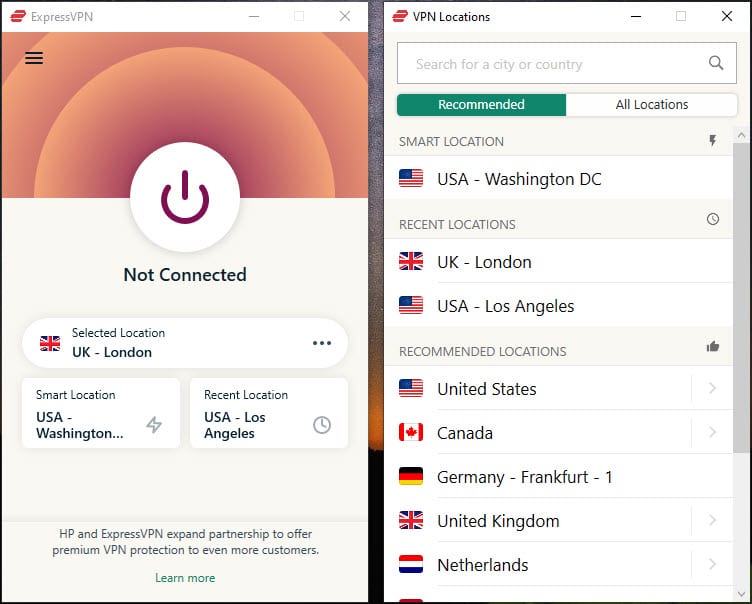
The software is very easy to navigate. You can select any server location from a list. You will notice a yellow star next to Atlanta which signifies that it is marked as a favorite. We recommend you set some favorites for easy access. It makes connecting to the ExpressVPN network even faster. Speaking of performance, the client includes a speed test. The test will produce a list with values including a speed index, latency (ping), and download speed. The speed index score will point you to the fastest servers.
As with other VPN providers, ExpressVPN will determine the best servers based on your current location. We mention this because we know that some users travel a lot. If you fall into that category then I suggest you run the speed test anytime you travel t another region. This will help you maximize performance. You will quickly notice that the ExpressVPN network does quite well when it comes to speed.
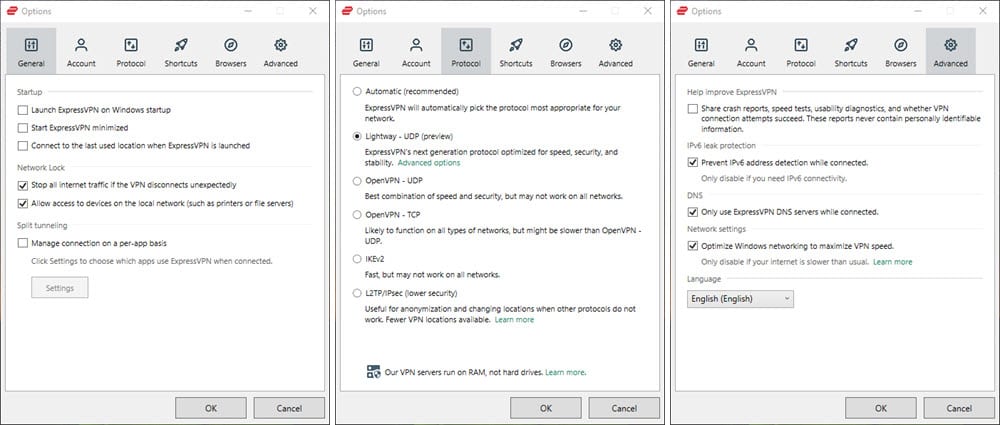
Our guide has a lot more details but we want to quickly review a few of the settings. You can set the client to connect using OpenVPN (UDP or TCP), L2TP/IPSec, PPTP, or SSTP. There is also the default option of letting the software choose your protocol automatically. I recommend leaving the default unless you run into problems. The other feature that you will want to consider is called network lock. It is an Internet kill switch. You will also commonly hear it referred to as a VPN kill switch. Enabling the network lock will protect your privacy by stopping communication if the VPN drops, until it reconnects.
Next in the line up is ExpressVPN for Mac (ExpressVPN Mac Setup Guide):
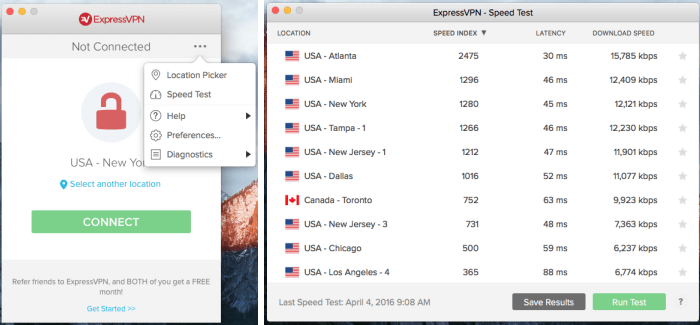
Mac fans will notice a common theme between the clients. Once again you will be able to select any server location and connect to the ExpressVPN network. The biggest difference is that the Mac client does not offer a VPN kill switch feature. We’re hopeful that it will be added in a future update. Until then you could consider using Viscosity but it requires more technical knowledge.
We included a screenshot of the speed test. It is part of both the Mac and Windows apps. You can set the client to automatically connect to a server of your choosing at startup. It will select the protocol automatically. Alternatively you can choose between OpenVPN (TCP or UDP), L2TP, or PPTP. We do not recommend using PPTP as it is not as secure. If your only goal is to unblock geo restrictions then take a look at their MediaStreamer SmartDNS service which is included with your subscription.
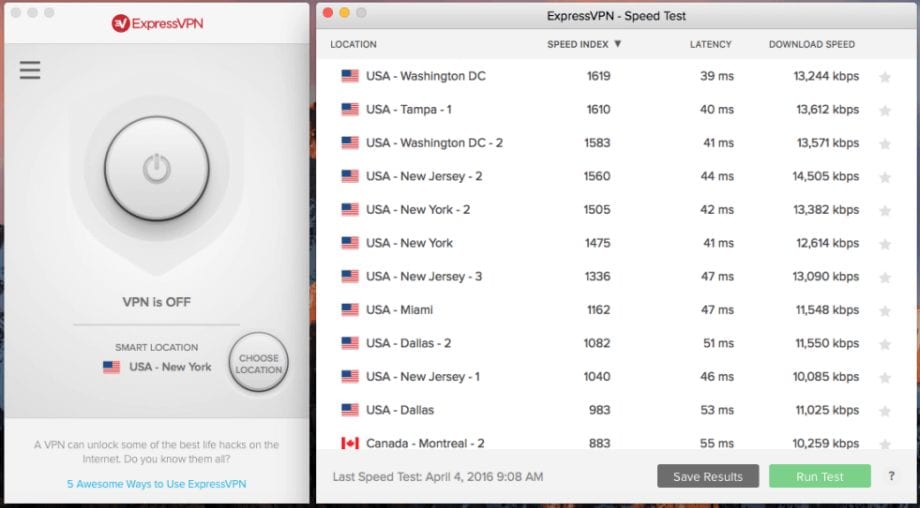
Mac fans will notice a common theme between the clients. Once again you will be able to select any server location and connect to the ExpressVPN network. The biggest difference is that the Mac client does not offer a VPN kill switch feature. We’re hopeful that it will be added in a future update. Until then you could consider using Viscosity but it requires more technical knowledge.
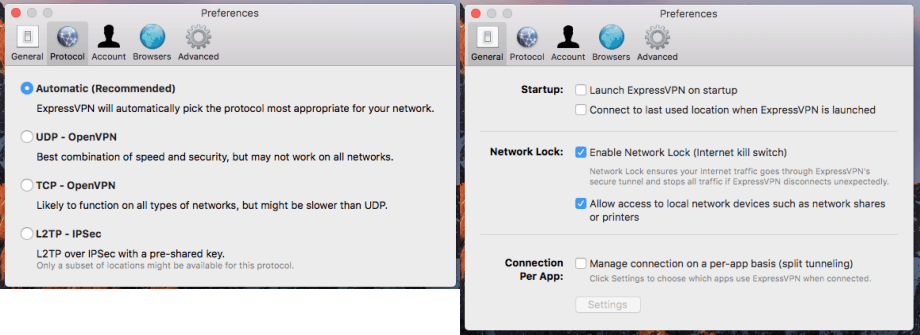
We included a screenshot of the speed test. It is part of both the Mac and Windows apps. You can set the client to automatically connect to a server of your choosing at startup. It will select the protocol automatically. Alternatively you can choose between OpenVPN (TCP or UDP), or L2TP. We were happy to see ExpressVPN dump PPTP as an option since it is not as secure. In addition to a VPN kill switch, the latest version of the ExpressVPN client for Mac supports split tunneling. This allows you to choose whether or not any app goes through the VPN. This can be quite helpful for sites that do not work well with VPN. You can stay connected and route those apps through your ISP connection rather than the VPN. If your only goal is to unblock geo restrictions then take a look at their MediaStreamer SmartDNS service which is included with your subscription.
Now for the mobile apps, we’ll examine ExpressVPN for iOS (ExpressVPN iOS Setup Guide):
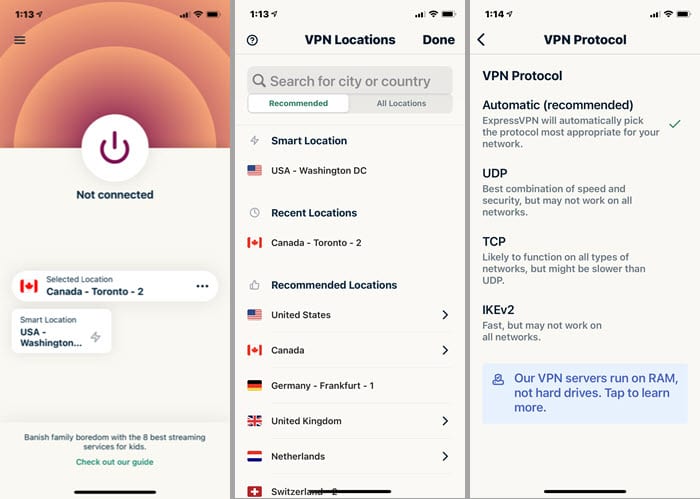
ExpressVPN is one of our favorite apps for the iPhone. You can also run it on an iPad. You will immediately notice the map view. This makes it easy to find and select a server location near you. Of course, you can also pick a server in another country to unblock sites. The app will recommend server locations for you. You can set favorites for easy access in the future. You can also see the time left before your next account renewal.
There isn’t too much to share on the iOS app. It works exactly as you would expect. Those who prefer can view a list of servers rather than selecting one from the map. The app divides the list into recommended servers, favorites, and all servers broken down by region – Americas, Europe, Africa, Middle East & Asia, and Asia Pacific. Choose between UDP, TCP, or IPSec, or let the app take care of it for you. You can also set the app to auto-reconnect in case your connection drops. This will help protect your privacy.
The final app we’ll review is ExpressVPN for Android (ExpressVPN Android Setup Guide):
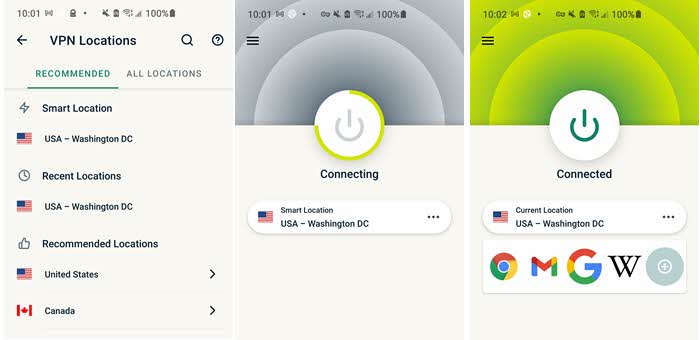
While the iOS app is nicer to look at, the Android app works alright. The map view is missing for Android users but you can select a server from the list view. You can see ping times to help select the fastest location. The app uses OpenVPN and will let you pick automatic, UDP, or TCP. You can set the auto-connect feature to help protect your privacy. It’s easy to forget to connect to your VPN until it’s too late. This will help take care of that for you.
We hope to see the network lock (VPN kill switch) or equivalent feature added to the Mac and mobile apps in the future. There are some other features that would also be nice like port forwarding and the ability to connect to VPN when it recognizes customer preset networks or sites. Otherwise, I think you’ll be quite happy with the ExpressVPN client software. It’s well designed and easy to use across both desktop and mobile.
Primary DNS Leak Test – No Leaks Found
Of course, one of the big reasons to connect to a VPN is to help protect your privacy. If you have a DNS leak in your browser, others can see your real IP address. We connected to a VPN server with ExpressVPN. As we expected, we did not find any leaking issues when connecting to a VPN server in Atlanta, Georgia.
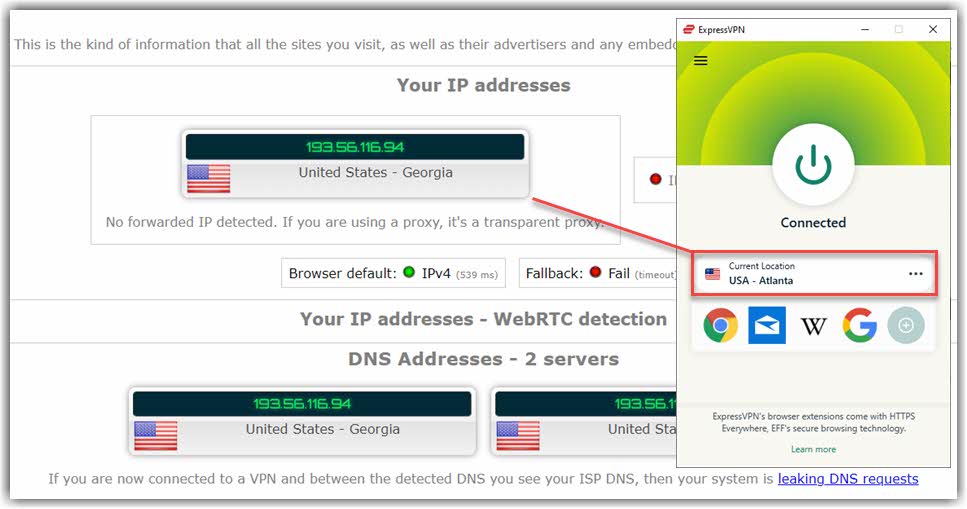
WebRTC and HTTP Request Leak Tests – No Issues
For this set, we used a different website called doileak.com. While it tests DNS as well, it checks for possible WebRTC and HTTP Request leaks. In this image, you can see that ExpressVPN passed this one as well. You will also notice that it is the same server we used for the one above.
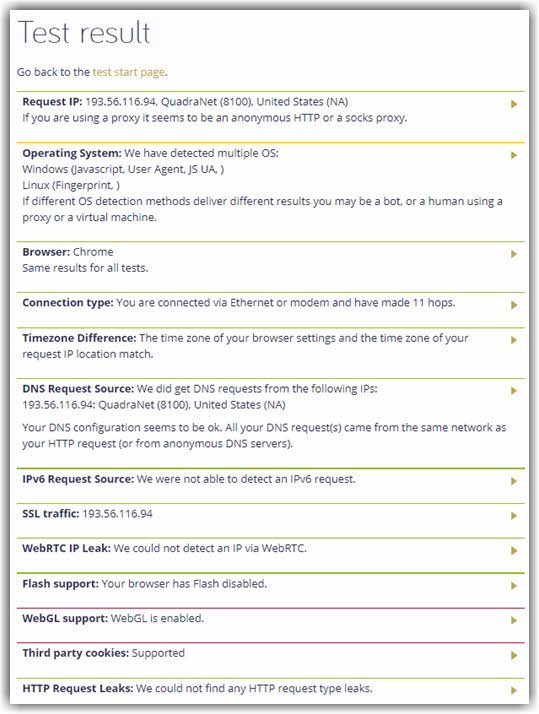
ExpressVPN Speed Tests
We ran the ExpressVPN speed test using their new proprietary Lightway protocol. That means all of your online data is encrypted using wolfSSL which is both fast and secure. Our speed tests showed that the ExpressVPN service ranked as one of the fastest services we have reviewed. As expected, there is some loss in speed due to encrypting our data. However, their constant improvements to protocol since they released it have greatly increased the speed. As you can see in these speed test images, we get very little speed reduction when testing, no matter which server we choose. To give you a baseline, our speed without using any encryption is approximately 460 Mbps.
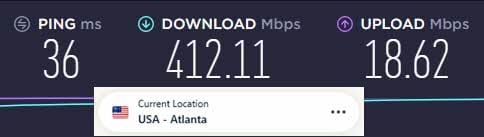
Atlanta is the closest VPN server to our office so we connected to it first. As you can see in our speed test above, the ExpressVPN network speed is fast and the loss in speed from using the service is nominal. Our results show that encrypting the connection dropped our download speed from around 460 Mbps to 412 Mbps to a server in Atlanta. Given the speed of their network, this means that even with the high strength encryption you will be happy with your performance while using the ExpressVPN service.
By the same token, we tested an ExpressVPN server in New York City which delivered a download speed of 411 Mbps.

Next, we wrapped up our performance tests in the US with Los Angeles at 421 Mbps.
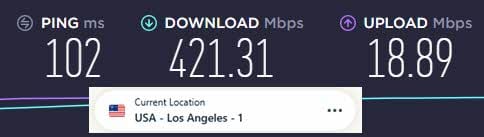
Next, we moved across the pond to London where our speed was 416 Mbps.

Moving on to the east we tested a server in Hong Kong with a result of 392 Mbps.

We wrapped up our testing in the land down under with a download speed of 354 Mbps in Australia.

How well does ExpressVPN unblock popular streaming services?
Unblocking geo-restricted content is important when using a VPN. However, not all services are created the same. You will find that a lot of VPNs are unable to access streaming services and channels in other countries. Our focus is on popular services in the US and UK. Specifically, we tested ExpressVPN against several Netflix regions, BBC, and Amazon Prime Video. The VPN passed all of our tests with ease.
Netflix: Successfully unblocked in the US, UK, and beyond
We wanted to test ExpressVPN by connecting to its “New York” server for the US library and “London” server for the British version of Netflix. The left side of the image shows the US version while connected to a server in New York, while the right side of the image shows Netflix running in the UK. Download speeds over 200 Mbps meant we could stream HD content without any buffering issues. ExpressVPN will help you unblock several Netflix regions including the United States, Canada, United Kingdom, Germany, France, Japan, and Australia.
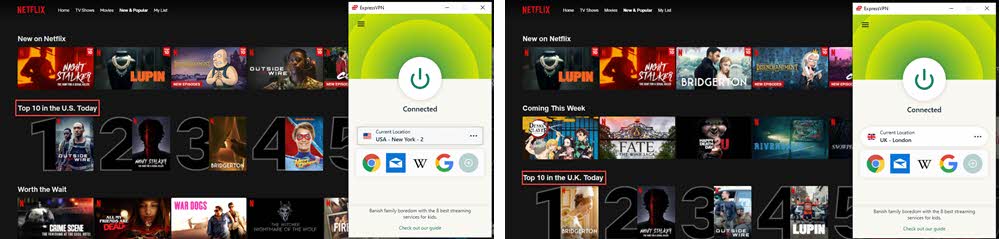
BBC iPlayer: Successfully unblocked with ExpressVPN London server
Next, we wanted to test ExpressVPN against the BBC. As you can see in the image below, we were able to watch BBC iPlayer by connecting to a VPN server in London. The performance was plenty fast enough to watch our favorite shows without buffering.
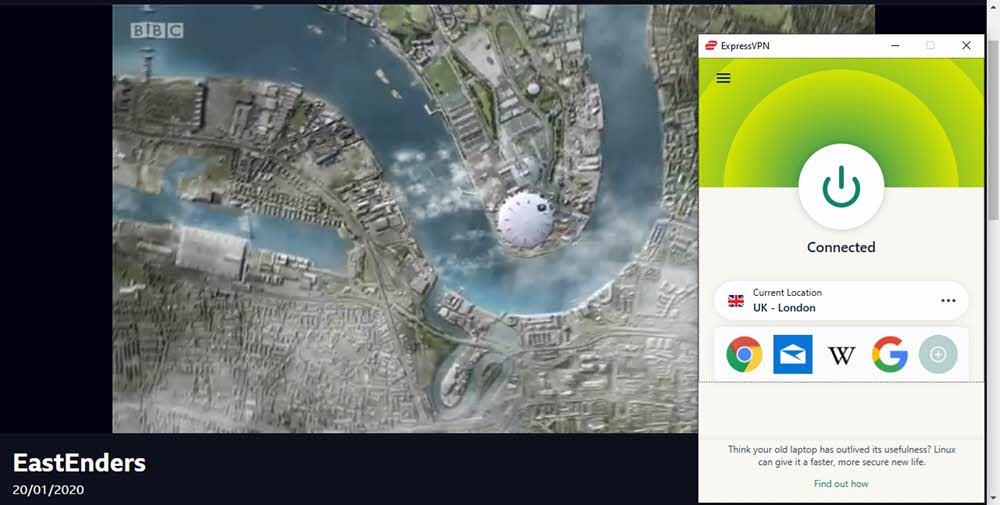
Amazon Prime Video: Successfully unblock US and UK regions
Last but certainly not least, we tested Amazon Prime Video. As you can see, ExpressVPN passed this test with flying colors as well. It helped us access both the UK and UK version of the popular streaming service. Please keep in mind with Amazon Prime or other services, you may need to use an incognito/private window to get access. We had that issue but resolved it by taking those steps
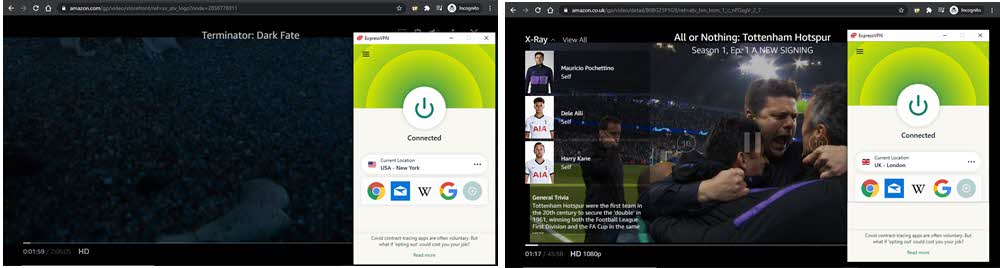
ExpressVPN Review : Conclusion
The ExpressVPN service has been in business since 2009. They are headquartered in the British Virgin Islands which have no restrictive data retention directives. It is not a member of any of the so-called “eyes” networks. ExpressVPN is one of the premier services in the online privacy industry. They have developed one of the largest VPN networks.
Their network contains over 3000 servers distributed among 94 different countries. It uses both physical and virtual servers. Only about 3% of its network is based on virtual servers. The ExpressVPN servers are spread across the continents of the world. The only exception being Antarctica. They manage servers in 148 different cities.
The custom VPN software makes the service easier to use with Windows, Mac, and Linux desktops, laptops, and tablets. They also have apps for iOS, Android, and Amazon Fire devices. All of these default to OpenVPN which is arguably the best VPN protocol for speed and security. All connections to their network are secured using high strength (256-bit) ciphers. This makes their security comparable to that used by governments to protect classified data. We suggest trying their proprietary Lightway (custom WireGuard) rotocol for the fastest VPN speeds.
ExpressVPN does not keep any connection or activity logs of their VPN users. They do keep minimal non-personal data to help with service maintenance. None of this is shared with any third parties. They allow you to pay for their service using a variety of methods including Bitcoin for more anonymity. Their service shares the same IP addresses among many users on a server to increase individual privacy and anonymity.
They have 24/7/365 online chat support. The staff who man this chat are courteous and knowledgeable. If they cannot answer your question or problem they will escalate it to someone who can. You can also create your own email ticket. It generally takes a few hours for a response. They have an extensive support section on their website. It contains installation guides, a FAQ, and numerous troubleshooting answers. They also have a blog and social media presence on Facebook, Twitter, and YouTube.
In addition to the VPN service, ExpressVPN also has a MediaStreamer SmartDNS service for accessing streaming media providers and bypassing annoying geo-restrictions. All members have access to the service. To take advantage of the feature simply register the IP of the device you want to stream through on the DNS tab of your account screen on their website. You will be given the IP addresses of their DNS servers to add them to your device. These can be found on the licenses page of your account on their website. This is the same page where you download their client software.
Things we liked about their service
- ExpressVPN has custom desktop software for Windows, Mac OS X, and Linux.
- They have apps for iOS, Android, and Fire mobile devices.
- You can try the service risk-free thanks to a 30-day money-back guarantee
- You get access to their MediaStreamer service which works with Netflix.
- The latest VPN protocols including their own Lightway (custom WireGuard)
- They discount longer-term plans.
- Bitcoin can be used to purchase their service.
- ExpressVPN has a very fast network.
Things to improve the service
- More expensive than some VPNs but you can use our 49% off coupon to save.
The ExpressVPN team’s goal is to provide their users’ online security, privacy, and make them as anonymous as possible. They have servers on every continent except Antarctica. You can try their VPN network risk-free as they offer a 30-day money-back guarantee. This will give you ample time to test their compatibility, speed, and support. You should test it with all of the devices that you use regularly. Also, test it with all of the websites you visit often. If you are happy with the service, you can enjoy 15 months of unlimited VPN for just $6.67 a month.