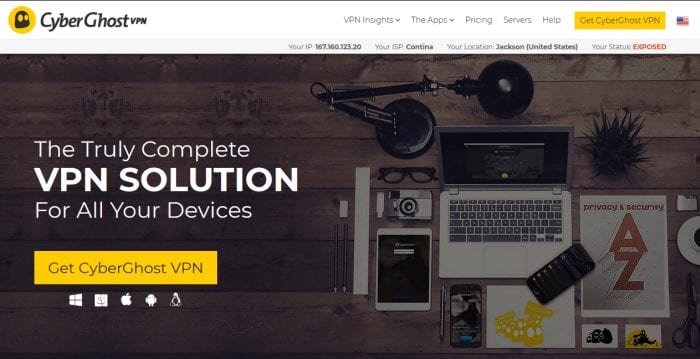![]() Safari is the built-in web browser for all Macintosh/Apple products. It is based on the WebKit engine. Apple released it in 2003 with Mac OS X Panther and it has been a part of iOS devices since they hit the marketplace. At one time, there was a Windows version, but it was only available from 2007-2012. As you probably know, Apple has a big focus on privacy. They have done whatever they could to safeguard the privacy of their users. However, there are extra precautions you can take to protect your online privacy. We’ll talk more about those in a minute. First though, please take a look at our list of the best VPN extensions for Safari.
Safari is the built-in web browser for all Macintosh/Apple products. It is based on the WebKit engine. Apple released it in 2003 with Mac OS X Panther and it has been a part of iOS devices since they hit the marketplace. At one time, there was a Windows version, but it was only available from 2007-2012. As you probably know, Apple has a big focus on privacy. They have done whatever they could to safeguard the privacy of their users. However, there are extra precautions you can take to protect your online privacy. We’ll talk more about those in a minute. First though, please take a look at our list of the best VPN extensions for Safari.
| Rank | VPN Service | Our Score | Server Locations | Visit |
|---|---|---|---|---|
| 1 |  | 9.8 | 160 |  |
| 2 |  | 9.4 | 87 |  |
| 3 |  | 9.2 | 95 |  |
| 4 |  | 9.0 | 110 |  |
| 5 |  | 8.8 | 73 |  |
No matter what device you are on, using a VPN with Safari is a good idea. These days, it seems that you can’t turn on the radio, TV, or look at the web without hearing about some sort of data breach. By using a VPN, you will encrypt your web data. Instead of leaving yourself open to cybertheft, it will make it much more difficult for would-be criminals to steal your sensitive information. Even if you encrypt the files on your computer or iPhone, connecting to the internet could leave you vulnerable without one.
Another benefit of using a VPN with Safari is its ability to get around geo-restrictions. If you are not familiar with the term, those are what stop you from seeing content from different parts of the world. They may be levied by the workplace (such as a workplace firewall), a school (or college campus), a media streaming company (like Amazon or Netflix), or even by governments (if the country you are in has censorship rules). When you connect to the server of your choice, you make the blocking software think you are located somewhere else. That means you should be able to get around geo-blocks just as if you were.
Now that you see the importance of VPNs when using Safari, it is sometimes hard to know what the best VPN are or find great options for Mac and iOS users. Windows and Android users have an easier time and more of a selection. There are hundreds of VPN providers that offer products in the community currently. Unfortunately, many of them are either slow or have security issues (such as information leaks). Let’s look at some factors that make for a good VPN service for Safari.
- Number of servers – Take a close look at the total number of VPN servers and where they are located. A VPN provider with only a few servers can make things really slow. That is because the servers can get overloaded quickly
- Encryption protocols – Though many of the providers offer several protocols, the one you will want to look for is OpenVPN. Occasionally, you will still see providers that offer the PPTP protocol. If you see that one, do not use it unless you have no other choice. OpenVPN provides the best mix of speed and security, and experts consider it to be the gold standard. If they offer you the choice between the UDP and TCP version of OpenVPN, the UDP version is faster but not quite as stable.
- Reliability and openness – You want to make sure that the provider does not have DNS leaks. Otherwise, you defeat the purpose of using a VPN. From the privacy aspect, you want to make sure that the provider is transparent with its policies.
- Fast servers – Last but certainly not least, server speed is important. If you plan on using Safari to stream content, the last thing you want is to have your show or event buffer in the middle.
VPN vs. Proxy – Which is Better for Safari Users?
We’ll keep things very simple. Do you want to protect your privacy or unblock restrictions across all your Mac and iOS apps? If so then you will want to use a VPN. If you’re goal is simply to circumvent geo-restrictions on a website that you plan to view in Safari then proxy or VPN will work. We strongly suggest you use VPN since the encryption will help protect your privacy inside and outside of Safari. If you connect using the ExpressVPN Safari extension it will actually activate their VPN client which secures all your communications.
Safari VPN Extension vs. Plugin
You might hear people make reference to VPN extensions and plugins for Safari. You will also see people refer to VPN and proxy extensions as the same thing. They are not. If you want to encrypt your data and gain access to content in other regions on any device then you will want to use a VPN. ExpressVPN adds another feature called MediaStreamer which acts as a Smart DNS service to unblock geo-restrictions. You simply download their VPN client which includes a Safari VPN extension for the service. You can also make use of MediaStreamer on gaming consoles and media players including Apple TV, Roku, and Amazon Fire TV devices.
Given those factors we just mentioned, we’ll now take a look at the best VPNs for Safari.
1. Best VPN Extension for Safari: ExpressVPN
ExpressVPN is one of the only true VPN extensions for the Safari browser. To start, you will want to sign up for ExpressVPN and log into their website. From there you can download the latest ExpressVPN client for Mac which includes the Safari extension.
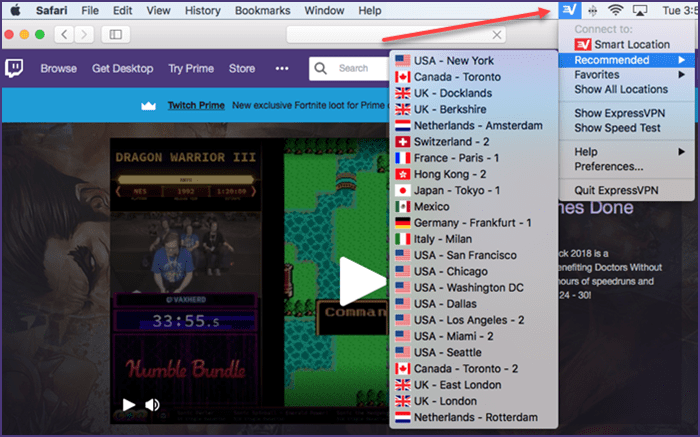
The ExpressVPN Safari extension allows you to select a server location down to the city as shown in the image above. The client will select the fastest server in your chosen location. We went ahead and selected the top server listed in Safari which was USA – New York. As you can see, the server was fast with a download speed was 59.80 Mbps.
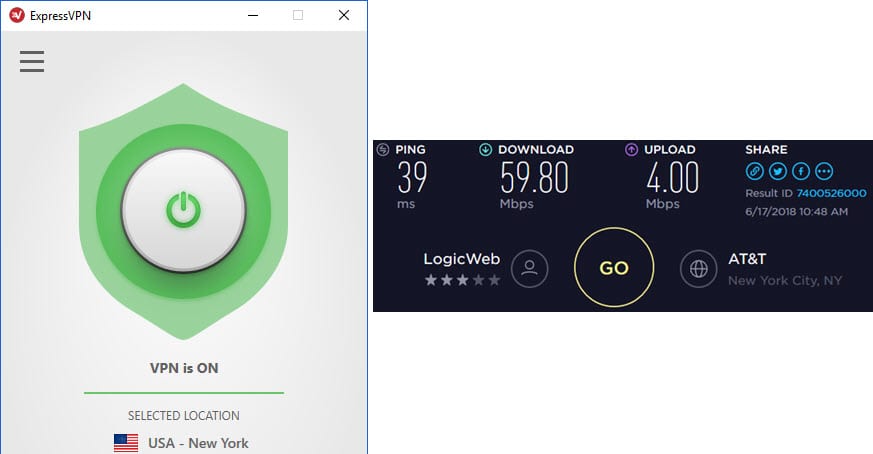
As you see below, we ran a DNS leak test to ensure the browser extension wasn’t leaking our true location and found that ExpressVPN passed without any issues.
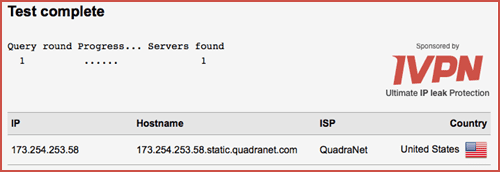
While ExpressVPN is sold at a higher price point than the other services in our list, the value is high given the size of their network and service features. You can connect to the service with up to 3 devices simultaneously with a single VPN account from just $6.67 a month with a 30-day money back guarantee.
2. Best VPN for Safari: NordVPN

As with some of the other providers, NordVPN does not have a true extension for Safari. Because of that, you will need to connect to the NordVPN client first. Once connected, you can open Safari and browse like you expect to.
For testing reasons, we connected to servers in Atlanta. Unfortunately, the NordVPN client does not show the city of the server. You have to know the server numbers for the ones you want to connect to. If you want to connect to Atlanta like we are, you will want to connect to one of the following servers: 369-372, 561-568, 665-676, 681-684, 940-955. The easiest way to select a specific server number is to select the “Servers” tab in the app and then sort the results in alphabetical order. You can then scroll down and select any of the server numbers we have listed above. You can see the load time percentage and the distance to each server. We tested a server in Atlanta and the download speed was 57.49 Mbps.
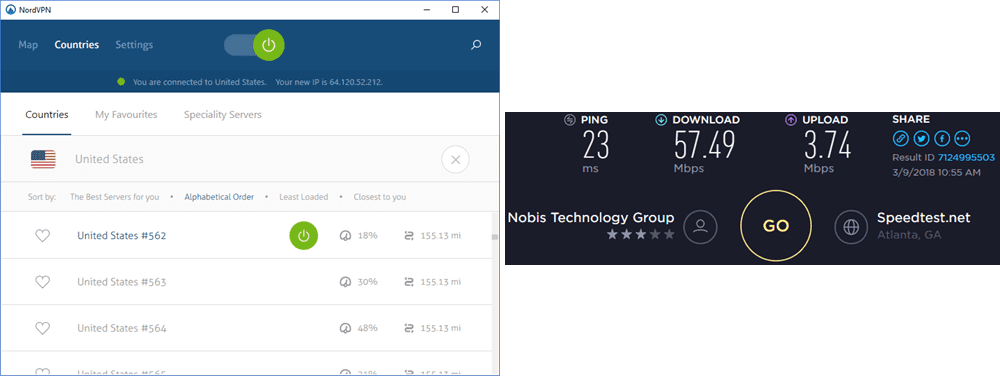
Of course, we have to perform the leak test on NordVPN as well. In the image you see below, our test found only one server and it was the correct one for our goals. That means you won’t have any leaking issues with this one, either.
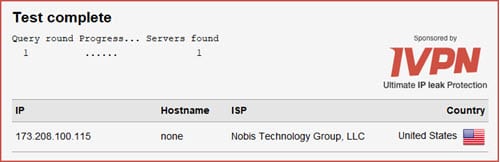
Want to access streaming services like Netflix, Amazon Prime Video, or BBC iPlayer from anywhere in the world? If so NordVPN is a great choice. They are one of the only VPN services that can still unblock Netflix. You can sign up for unlimited VPN and SmartDNS service from just $3.49 a month with a 30-day guarantee.
3. Best VPN for Safari: PIA
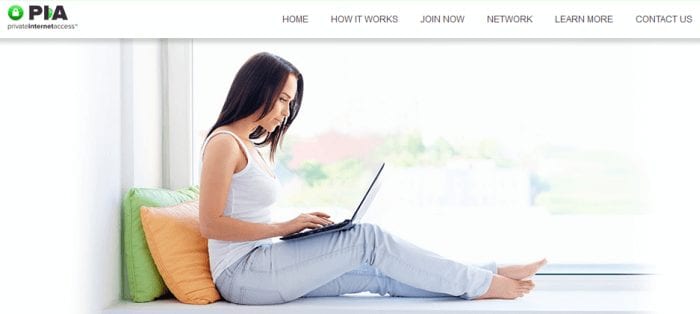 As with some of the other providers, NordVPN does not have a true extension for Safari. Because of that, you will need to connect to the NordVPN client first. Once connected, you can open Safari and browse like you expect to. The servers are alphabetically arranged by region, country, and city. The server locations are listed in alphabetical order by country. Once you select a location, you can connect easily to locations in the city you want to use. In this case, we decided to test using New York City.
As with some of the other providers, NordVPN does not have a true extension for Safari. Because of that, you will need to connect to the NordVPN client first. Once connected, you can open Safari and browse like you expect to. The servers are alphabetically arranged by region, country, and city. The server locations are listed in alphabetical order by country. Once you select a location, you can connect easily to locations in the city you want to use. In this case, we decided to test using New York City.
PIA’s Windows client is streamlined. That means you won’t find much to it as far as set up and usage. That said, it is anything but simple. PIA offers different levels of privacy protection depending on your needs. You can control encryption levels and find the right balance between privacy and speed. As you can see, our speed test showed that PIA was running at 62.02 Mbps.
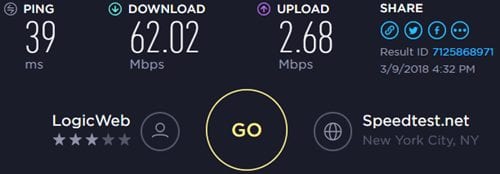
Lastly, we wanted to show you that PIA does well with their leak test, too. The image below shows the one server provided by PIA. As you can see it will definitely keep you safe.
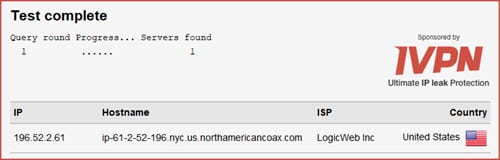
When it comes to their client for Mac, the PIA team has included an Internet kill switch. The kill switch will kill your Internet connection anytime the VPN fails. That can really come in handy for those wanting to ensure anonymity around the world. Private Internet Access offers VPN from just $2.69 a month with a 7-day money back guarantee.
4. Best VPN for Safari: CyberGhost VPN
CyberGhost was founded in 2001 by 7 enthusiastic young team members in Bucharest, Romania. Since that time the company has grown into one of the largest VPN services in the world. The team of 50+ members is focused on protecting users privacy. Robert Knapp, co-founder and CEO, continues to lead the team even after they joined the Crossrider group in 2017. Since that time, the CyberGhost network has expanded quite a bit.
| Countries | Locations | USA Server Locations |
|---|---|---|
| 60 | 80 | Atlanta, Baltimore, Boston, Chicago, Cleveland, Dallas, Denver, Los Angeles, Miami, New York City, Oklahoma City, Philadelphia, San Francisco, Seattle, Washington DC |
CyberGhost CyberGhost offers a nice mix of server locations, strong encryption, and the ability to unblock popular streaming services like Apple TV, Netflix, YouTube Red, and others. Some of the channels even let you unblock geo-restrictions for multiple regions. For example, you can access Amazon Prime video content in the US, Germany, or UK. The Windows client also gives you the option to surf anonymously, protect Wi-Fi, torrent anonymously, unblock basic websites (Google, Facebook Instagram, etc.), and choose a server.
CyberGhost VPN does not offer a true Safari extension. Because of that, you will have to connect first and then you can start using Safari. As a test, we wanted to see how CyberGhost performed when using Safari. We opened the Mac client (it looks very similar to the Windows version) and chose the “Choose My Server” option. Now, you can expand to any country and choose a specific server. The network offers many servers in quite a few different locations. For our speed test, we decided to test a server in Los Angeles. Our download speed was 54.96 Mbps.
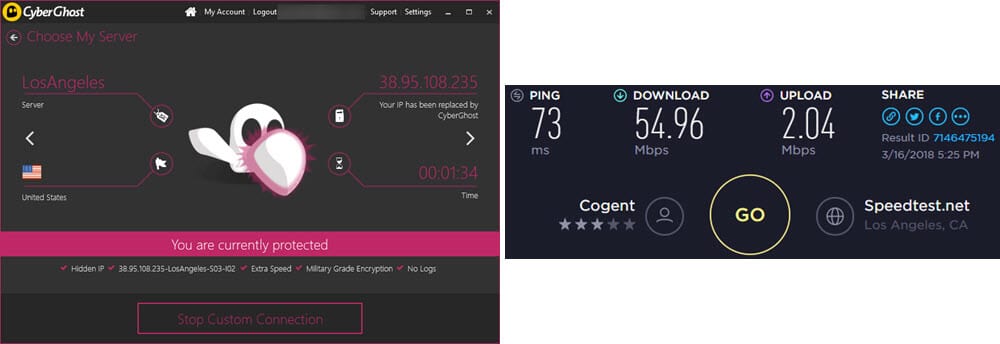
Just as before, we wanted to do a leak test with the CyberGhost VPN client for Safari. In the image below, you see the result of that test. The only server they show is the New York server that we connected to.
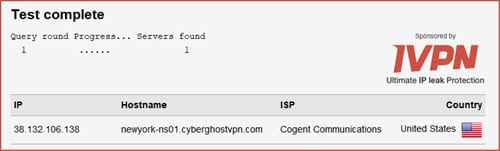
The CyberGhost VPN client is one of our favorites. It is very easy to use and includes a number of advanced features to help protect your online privacy. They have a development team in Germany that is continually adding features to the client and mobile apps. You can sign up for full access to the CyberGhost network from just $2.75 a month with their 30-day guarantee.
5. Best VPN for Safari: IPVanish
Unfortunately, IPVanish does not have a true browser extension for Safari. In other words, you will have to connect to the program first and then you can start browsing. They have fast servers in a number of locations and you can expect them to be reliable. They also have one of the biggest networks in the US, so that makes them a good choice to use daily.
| Countries | Locations | USA Server Locations |
|---|---|---|
| 63 | 89 | Ashburn, Atlanta, Boston, Chicago, Dallas, Denver, Las Vegas, Los Angeles, Miami, New York City, Phoenix, San Jose. Seattle, Washington DC |
Along with a large footprint in the USA, you can expect to find servers on every continent other than Antarctica. They also consistently do well on our speed tests in North America and Europe. You will find multiple server locations in countries like the US and UK. Once you choose one, you can select the city and even the server you want to use.
IPVanish hosts many servers all over the world and you can choose to connect to any of them. We suggest selecting one that starts with “a” in the server name. For example atl.a01.ipvanish.com. In most cases, you will find the “a” servers to be the fastest. We tested an IPVanish server in Atlanta and found the speed to be 63.76 Mbps on our cable Internet connection that maxes out around the same speed.
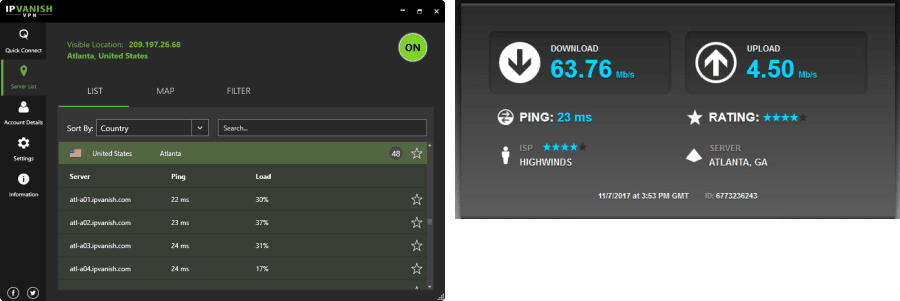
We also like to test for DNS leaks to test the software. If you see multiple servers or you see one that is not provided by the VPN company, that indicates an issue. As you see in the image below, IPVanish passes the test.
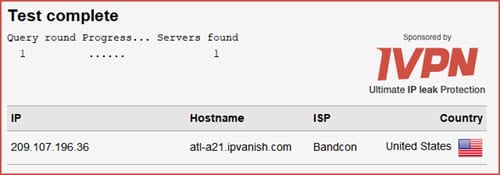
When it comes to value IPVanish is hard to beat. They offer unlimited access to their VPN network and custom software for Windows, Mac, iOS, Android, Amazon Firestick and more for $8.00 a month or $62.39 a year. That works out to just $5.20 a month on the annual plan. A 7-day money back guarantee covers all new members.
And there you have it. Though there is only one true browser extension for the Safari browser, the options we just mentioned are the best choices to use with it. You are now protecting yourself against DNS leaks and using the best VPN options for Safari.