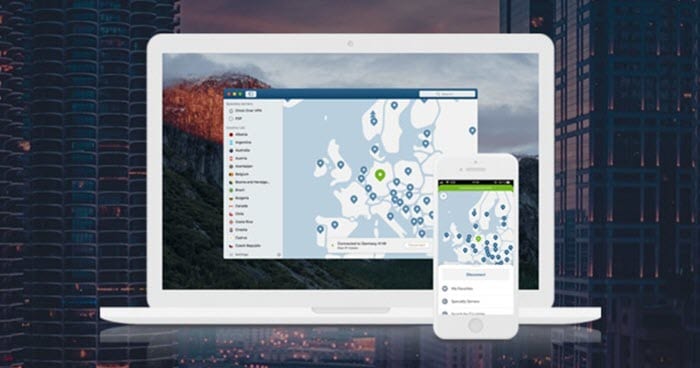For those that are not sure what a double VPN is, we’ll explain. Simply put, it is the same as a normal VPN connection, but it goes through an extra location called a hop. The advantage of that is an additional layer of security. For example, if you connect to a VPN server in the Netherlands, you may want to go through another country like Germany as well. A multi=hop will let you go through 2 or more VPN server locations. We’ll explain the advantages, disadvantages, and how to use one in a moment. First, though, let’s take a look at the best double / multi-hop VPN list.
For those that are not sure what a double VPN is, we’ll explain. Simply put, it is the same as a normal VPN connection, but it goes through an extra location called a hop. The advantage of that is an additional layer of security. For example, if you connect to a VPN server in the Netherlands, you may want to go through another country like Germany as well. A multi=hop will let you go through 2 or more VPN server locations. We’ll explain the advantages, disadvantages, and how to use one in a moment. First, though, let’s take a look at the best double / multi-hop VPN list.
| Rank | VPN Service | Our Score | Visit | Server Locations |
|---|---|---|---|---|
| 1 |  | 9.8 |  | 87 |
You will notice that NordVPN is the only provider on our list. While there are a couple others that offer the feature (VPN.ac and VPNArea) we use NordVPN and highly recommend the service. We do not feel comfortable recommending double VPN from any other company since we do not have enough experience with them.
For those that are hyper-vigilant, double hop or multi-hop VPNs are a good idea. The advantage of doing one of those is to provide the user with extra layers of protection. That is because there are a number of different paths the traffic goes. It also provides double encryption and further succeeds in giving the user more security by providing more obstacles.
One of the big disadvantages of using this method has to do with speed. Whenever you use a VPN in general, you can expect some performance loss because of the encryption. As you might expect, though, you will experience an even greater speed loss when passing traffic through multiple VPN servers. If your connection is not terribly fast, you will see a significant reduction in performance.
Now that you see the pros and cons, let’s take a look at how to use double VPN. For the sake of this example, we’ll use NordVPN. Just follow these simple steps to take advantage of the double encryption and the extra layers of protection.
How to Use a Double VPN / Multi-Hop VPN
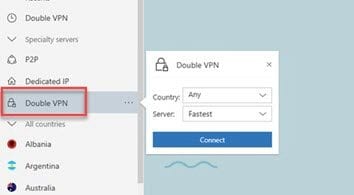 Begin by opening the main console. On the left side, you will see a heading that says Double VPN.
Begin by opening the main console. On the left side, you will see a heading that says Double VPN.- Move your mouse cursor over “Double VPN” and click on the 3 dots to the right. Clicking that will bring up a little box with available server combinations. Pick the first server under country, and the second option under server.
- Click connect and wait for it to connect.
- You are now ready to take advantage of the double VPN protection.
Here’s a closer look at the wide range of features that NordVPN offers.
1. Best Double VPN: NordVPN
Sign up for 36 months for just $3.49 per month (70% discount)
NordVPN is based in Panama which some users prefer to using a VPN company that’s actually headquartered in the United States. You will find that NordVPN has a strong presence in the US with servers located throughout the country. Members have full access to their network in the USA and beyond for a very good price.
You will find that NordVPN has perhaps the best mix of services for the price if you subscribe to a longer term account. All users have full access to their network and custom software. You can connect using the VPN client for Windows or Mac. They also have an easy-to-use mobile app for Android and iOS (iPhone, iPad) devices. You can use the NordVPN browser extension for Chrome, Firefox, or Safari. NordVPN offers some advanced privacy features like double VPN, P2P servers, and dedicated IP that really helps the service stand out.
Want to access streaming services like Netflix, Amazon Prime Video, or BBC iPlayer from anywhere in the world? If so NordVPN is a great choice. They are one of the only VPN services that can still unblock Netflix. You can sign up for unlimited VPN and SmartDNS service from just $2.99 a month with a 3-year membership.
As you can see, you are some positive and negative advantages to using a double hop or multi-hop VPN. We have given you our favorite option above and it will do exactly that. Please share this post with your friends so they can find out more information as well. Follow us @VPNFan for the latest deals and guides.