![]() Avast Software was formed in 1988 and is headquartered in Prague. The company’s primary focus is on protecting users against all threats. Avast is best known for their antivirus software. In addition to protecting users against viruses and malware, Avast is branching out with other security-related products. Those include SecureLine VPN, Avast password manager, and tools to help speed up your system. Our review will focus on Avast Pro antivirus.
Avast Software was formed in 1988 and is headquartered in Prague. The company’s primary focus is on protecting users against all threats. Avast is best known for their antivirus software. In addition to protecting users against viruses and malware, Avast is branching out with other security-related products. Those include SecureLine VPN, Avast password manager, and tools to help speed up your system. Our review will focus on Avast Pro antivirus.
Avast has three different versions, depending on what you are looking for. Those are Pro Antivirus, Internet Security, and Premier. In this review, we’ll compare all three versions of Avast Antivirus, and see which is best for you. We will also take a look at their pricing structure. The prices shown below are for one device, but we will also include a table of pricing for those who want to protect multiple devices.
As you can see above, Avast Pro Antivirus costs $34.99 a year. The software will protect your PC or Mac against viruses, malware, and other threats. You can add firewall protection and spam protection for an additional $5 a year. They have a Premier bundle that will automatically update your software and also a file shredding tool for an additional $15 a year.
What if you want to protect multiple devices? Avast understands that you may want to protect your family. In response, they offer discounts for multiple devices. They also offer discounts on two and three year plans.
| 1 PC | 3 PCs | 5 PCs | 10 PCs | |
|---|---|---|---|---|
| 1 Year | $34.99 | $49.99 | $84.99 | $139.99 |
| 2 Year | $59.99 | $79.99 | $124.99 | $209.99 |
| 3 Year | $74.99 | $99.99 | $164.99 | $279.99 |
We’ll go over the different categories below to help you make the best decision. Our results in this section of the review will be based on Windows 10, since that is the current version of the Windows operating system. Avast also has versions available for Mac, Android, and iOS, and we will talk about them later.
Antivirus Protection
Antivirus protection almost always works the same way between different companies. They all do an initial scan, and they match the results with their database. All of the Avast versions offer good features. Once Avast has scanned and secured your personal computer, it will continuously update the program. If you get new malware, you can upload it to Avast for more research. It will also scan emails, attachments, and rogue webpages. You can schedule it to perform the scan of your local files as often as you wish. Be aware that Avast will not scan online directories of files.
Avast will look for questionable browser extensions. Weak passwords, outdated software, drivers, compatibility issues, and performance problems are monitored by the software. However, to fix any performance problems, be ready for the up sell for their cleanup tool. Avast will scan any drive you want by right clicking on it, including thumb drives and external storage. It will not automatically scan USB devices when they are first plugged in.
Security and Privacy Features
The features for Avast Pro Antivirus are divided into three categories.
Protection:
- Intelligent antivirus – Detects all threats including viruses, spyware, phishing attacks, ransomware, and malware.
- CyberCapture – Real-time protection that will send unknown files to Avast Labs.
- Home Network Security – Lets you know the status of your home network and tells you if it is set up correctly.
- Smart Scan – Gives you the option to scan for all threats with one click.
- Sandbox – This feature is great if you have ever received a file that you are not sure is safe. It will run the file in a sealed environment without the risk of causing real harm to your computer.
- Browser Cleanup – Have you ever had a toolbar show up when you are browsing? This tool will get rid of it.
- Password Manager – It will safely manage all of your passwords so you only have to remember one.
Safe Payments:
- SecureDNS – Keeps your online banking safe.
- SafeZone Browser – A safe browser with Avast built in.
Convenience:
- In-Product Support – If you are having problems with your Avast software, support is available.
- Avast Account – From here, you can manage all your licenses, accounts, and locate all devices.
With the Internet Security version, you get two additional features. Those are a firewall, and an anti-spam guard. The Premier version has two more features. Along with the two you get with the Internet Security version, you get a data shredder and an automatic software updater.
Installation and Support
Getting started with Avast is easy. After you have downloaded the software, go ahead and install it. Once everything is done, right click on the Avast icon in the menu bar (it should look like the letter A in an orange circle) and select Open Avast user interface. You will see the message below showing that you are protected.
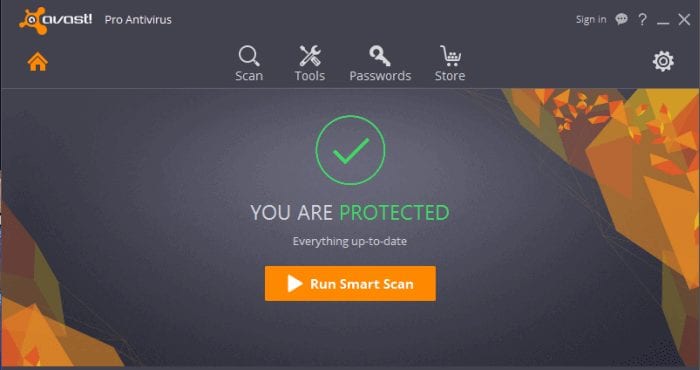
Next, go ahead and click on the button that says Run Smart Scan to start the process of scanning for threats. As you see, the scan will start and perform the tests.
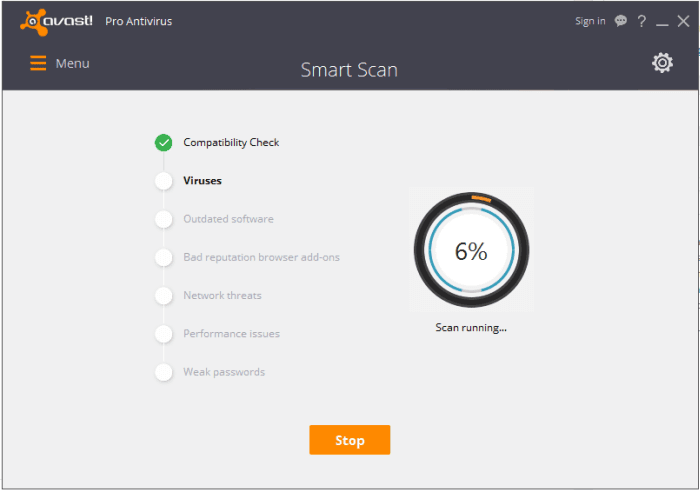
Depending on how many files you have on your computer, scanning may take awhile. As for getting help with questions or setup, Avast offers in-product support. You may also email them and they will get back to you within 24 hours.
Antivirus Performance and System Impact
Two of the factors to look at with any antivirus software are performance and impact. As far as the tests go, the free version of Avast is quite slow. However, Avast Pro Antivirus has better performance numbers. There seems to be very little impact with an active scan, when compared to others in the industry. Another thing you want to look at is the number of false positives reported. Several different independent labs have verified that Avast has very few false positives. In a real world test, Avast shows only a .3% compromised rate. As far as on demand scanning goes, we found it to be good. It was stated that Avast Pro Antivirus may cause some applications to open more slowly because it scans them, but we have not noticed any speed decrease.
Our Tests
Have you ever wondered if your antivirus software works? Several companies offer tests to make sure yours does the job. Some of them are load tests, while others will verify that the software is detecting viruses. Eicar.org has several tests you can use to ensure your antivirus software is working. When we ran the virus tests while using Avast, we got good results. As you see in the image, Avast blocked the threat.
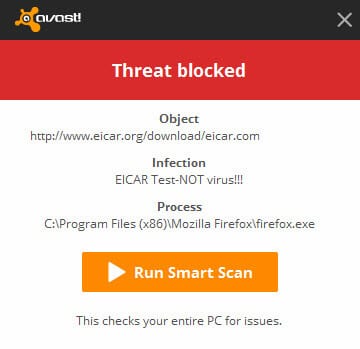
We also created a fake virus string in a text file and saved it to the computer to test the antivirus. As we expected, Avast did not detect the virus immediately. However, as soon as we did the active scan, the antivirus software found it. Avast would not tell us what file it found, but the software removed it immediately. We would have liked to see information on the file.
Interface
If you want to bring up the interface to do an active scan, right click on the Avast icon in the task bar. It will be an orange circle with a stylized lower case “A” inside. Click on the top option. It should say Open Avast user interface. In the image below, you will see the console showing the results of the last scan. If you have issues, click on the resolve all button.
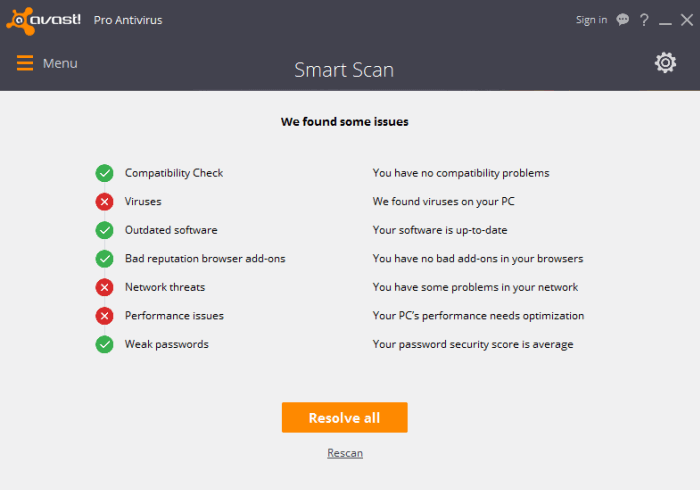
That will take you to the screen you see below. Now, click on skip. When we clicked on resolve all, nothing happened. We later found that Avast had already deleted the file.
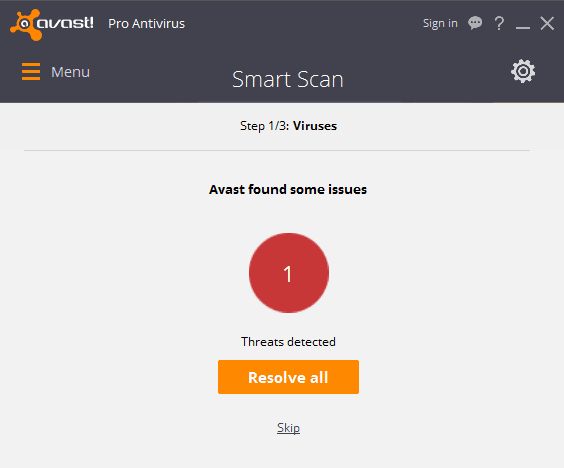
The second screen you see is the one below. It will tell you if you have any network problems and what they are.
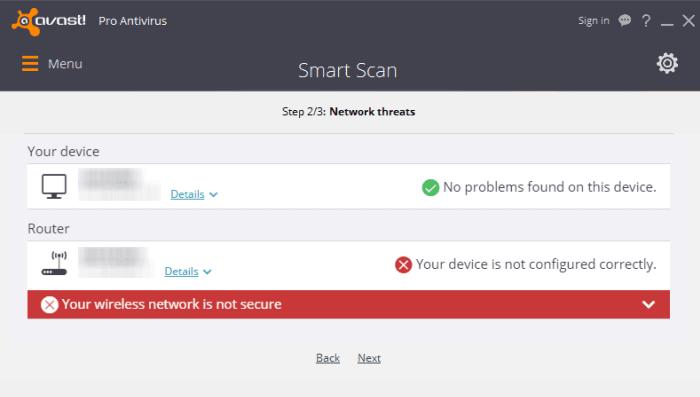
The final screen gives you the option to clean up the performance issues. That is the tool we mentioned earlier that you can purchase. The interface is pretty easy to use, but we would like it to be a bit more interactive.
Avast Mobile Security for Android
The version for Android is called Avast Mobile Security. If you want an integrated solution, this is the one for you. Let’s start by showing you how to download and install it. Go to the Google Play Store and type in Avast Mobile Security. When you locate it, click on the button that says Install. Next, click on Open.
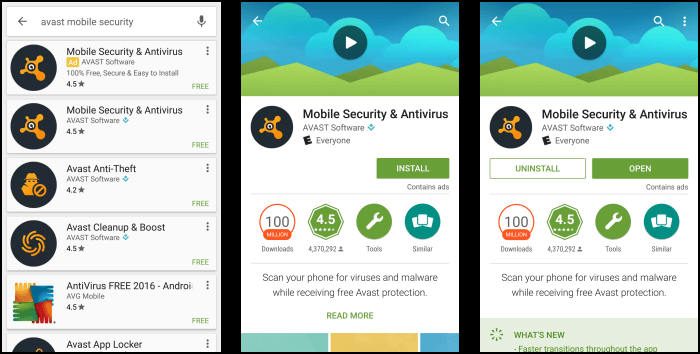
Now that it is installed, go ahead and click on Continue. In the next screen, you can scan the device for threats as part of the Smart Scan. By clicking the boost button, you can stop any running tasks to increase device performance. Other buttons include a wifi scanner, app stopper, and an app locker.
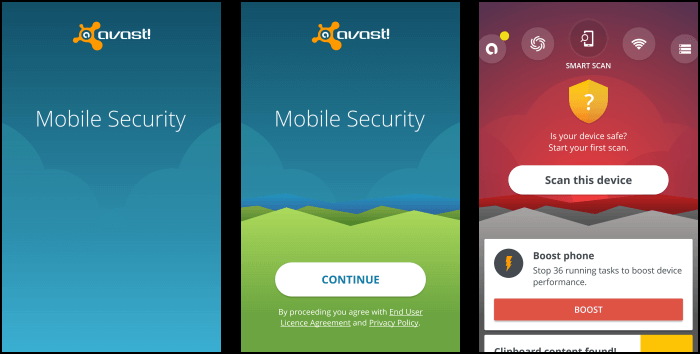
As you would anticipate, the features will help keep you safe. There are also several other apps you may install from inside of Avast Mobile Security. When you click on Scan this device under the smart scan heading, you can see if your device is safe. If it isn’t, you will be prompted to fix it.
Final Thoughts
Overall, we found Avast Pro Antivirus to work well in our testing. We loved the fact that it found the file we created quickly and eliminated it. It would have been nice to see the file Avast deleted, but all records of it disappeared. The interface is very easy to use and will take care of problems. We also like that Avast offers so many options with their different plans. We recommend Avast because of it’s easy to use interface and its great level of protection. Avast Pro Antivirus is one you will want to check out.


