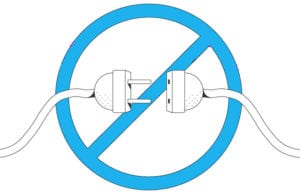 If you are connecting to a VPN and like to check your connection logs, you may notice errors from time to time. One of those will say something along the lines of “Connection reset by peer”. If you see this issue in your logs, it can cause issues. By default, many providers use the UDP version of the OpenVPN protocol. Unfortunately, that one is blocked in some countries. However, there is a quick and easy way to solve this issue most of the time. This is a fairly straight forward solution. Simply follow these steps and you will be all set.
If you are connecting to a VPN and like to check your connection logs, you may notice errors from time to time. One of those will say something along the lines of “Connection reset by peer”. If you see this issue in your logs, it can cause issues. By default, many providers use the UDP version of the OpenVPN protocol. Unfortunately, that one is blocked in some countries. However, there is a quick and easy way to solve this issue most of the time. This is a fairly straight forward solution. Simply follow these steps and you will be all set.
How to Fix the Connection Reset by Peer Error
- Locate the “Settings” section of your VPN client (it will usually look like a gear).
- Look for a section or tab that says “Protocols”.
- Change the protocols in this order: OpenVPN TCP, IKEv2, L2TP, and then, as a last resort PPTP.
- Exit back to the main screen of the console and push the connect button to enjoy access again.
And there you have the quick and easy way to fix the connection reset by peer error. In most of the cases where you will encounter this issue, following these steps will take care of the problem. Please keep in mind that some VPN providers will not offer you that many choices. Also, if you are connecting to a VPN that will not let you change the protocol, we suggest selecting a more reputable VPN provider to help you resolve the issue. If those steps do not take care of your problems, you will want to contact support. Please feel free to share this post with your friends so, if they have this issue as well, they can quickly and easily resolve it. Follow us @VPNFan for the latest deals and guides we have available.
