Madden is a game franchise with quite a history. It’s on multiple platforms including PS5, Xbox Series X, and Madden NFL Mobile. Madden 22 is the latest in a long series of the popular game. Each platform has online elements and there are bound to be problems with lag and bad server connections. To help resolve these issues, I would recommend using a VPN. A VPN allows you to change your IP address to another one in the VPN server locations provided. If you pick a spot close to the server you play on, you can decrease lag and improve the quality of the connection. Since it is not your IP a VPN will also provide extra protection from DDoS attacks.
| Rank | VPN Service | Our Score | Server Locations | Visit |
|---|---|---|---|---|
| 1 |  | 9.8 | 160 |  |
| 2 |  | 9.4 | 87 |  |
| 3 |  | 9.2 | 95 |  |
| 4 |  | 9.0 | 110 |  |
| 5 |  | 8.8 | 73 |  |
How to Use a VPN to Play Madden Mobile from Anywhere
 Sign up for ExpressVPN (includes a 30-day money back guarantee)
Sign up for ExpressVPN (includes a 30-day money back guarantee)- Download the mobile app for your Android device.
- Launch the app. Those in the United States will want to select the nearest VPN server for the best speeds when playing Madden Mobile.
- We suggest those outside the United States connect to a VPN server in either New York City or Los Angeles, whichever is closer to your current location.
- Now yhat you are connected to VPN go ahead and fire up Madden Mobile and enjoy!
As you can see the process is easy but you need to follow it each time you want to play Madden Mobile from a restricted country of network. We recommend using ExpressVPN because of their ability to unblock geo-restrictions for games and popular streaming services.
While we know that most are readers are looking for ways to play the mobile version of the game, you may also want help reducing lag or avoiding DDoS attacks on the PC and console version. If so follow the guides below.
How to Use a VPN to Play For Madden (PC)
I’ll use ExpressVPN for the example of how to use a VPN service to play Madden online. First, you’ll want to download the VPN client. ExpressVPN offers free client software for Windows, Mac, and Linux. In addition to free apps for iOS and Android.
Now that you’ve had a chance to download and install the software it’s time to connect. Launch the ExpressVPN client and select a server location. We’ll walk you through step by step using their Windows client.
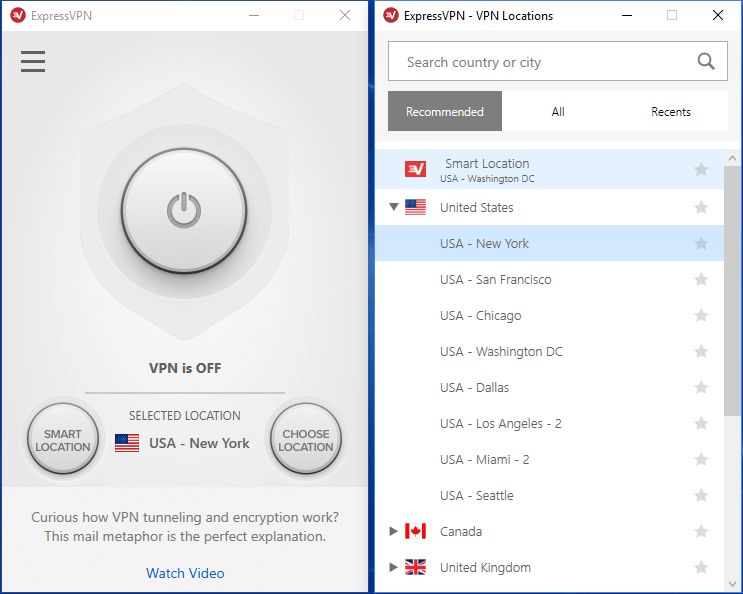
- Since a lot of gamers like to connect to servers in the US, we used that country for our guide. ExpressVPN has a large network of servers located all over the world.
- We recommend you select OpenVPN (TCP) or (UDP). For streaming videos from sites like YouTube, we use OpenVPN (UDP) because its faster than TCP. They also support PPTP, L2TP, and SSTP. We still recommend OpenVPN UDP for the best mix of speed and privacy protection.
- Click the big round connect button. After a few seconds, you’ll see the shield around the button turn green. There will also be a message letting you know the “VPN is ON”
- You now have an IP address in the USA, as far as anyone can tell online. As such, you can reach any site as if you were sitting there. The same would be true if you connected to a server in the UK or anywhere else in the world.
It is just that easy to do. Now that you have an IP address from an ExpressVPN server in the US, you can game, browse the Internet or watch shows as if you were actually there. Connecting to a server in the UK would give you full access to geo-blocked sites there as well. The same is true for any country.
As you can probably tell by now a good VPN opens access to content around the world. If you live outside the United States the service can help you access popular services like Netflix, Hulu, and Pandora. You still need an account for services like Netflix but the VPN will help you watch US television shows and movies on Netflix as if you were sitting in the United States or any other region you would like to access.
How to Use a VPN to Play Madden (PS4 and Xbox One)
Once again I’ll use ExpressVPN for the example of how to use a VPN service to play Madden on your game console. They are my favorite VPN for gaming because ExpressVPN manages a very large network which makes the service a great choice for gamers.
The first step to getting set up with ExpressVPN is normally to download the client software for your system. ExpressVPN offers free client software for Windows, Mac, and Linux. In addition to free apps for iOS and Android. Obviously, that won’t work for PS4, Xbox One, or Nintendo since the game consoles lack native support for VPN. Luckily, there is still a way to encrypt your gaming traffic and send it through a VPN. The answer is running the VPN through your router. Note: if you don’t need encryption you can use the ExpressVPN MediaStramer (Smart DNS) feature without the need to configure your router. It supports a wide range of gaming consoles.
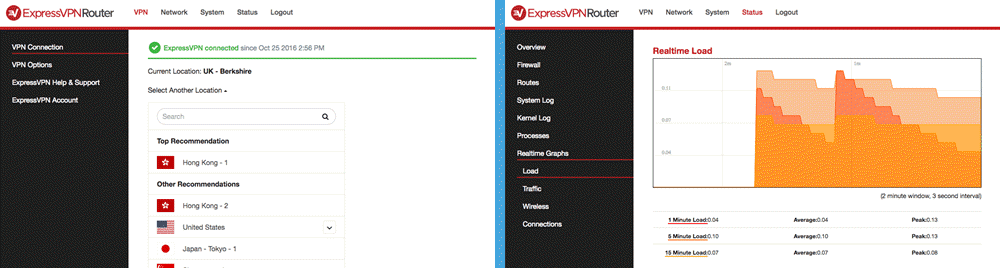
Depending on what brand and model of router you use, it might support third party VPN services. If so you can get the necessary information from your VPN provider to set up a connection through your router. Otherwise, I highly recommend FlashRouters. The FlashRouters team takes popular, brand name routers and flashes them with DD-WRT or Tomato firmware. That allows the devices to have far more features than they would with the factory firmware installed. All FlashRouters come pre-configured with support for VPN.
Madden Game Highlights
Madden games are extremely popular, but because of this, they are often blocked by firewalls in workplaces and schools. A VPN will encrypt your data, allowing you to get past these and other regional restrictions. With a VPN you can play Madden from anywhere at any time.
Madden NFL Mobile is out for Android and Apple devices. In it you complete weekly challenges, participate in events and play against others. This will give you different rewards ranging from better player cards to use on your team to in-game currency. Your goal is to create the best team. You will need to use the auctions to buy new players and sell old ones. To rise to the top you can partner up with others to reap more rewards. Madden NFL Mobile is addictive and extremely fun.
Madden 19 is coming out for PS4, Xbox One, and PC. There are multiple online modes to play in Madden. Quickplay online will allow you to match up against your friends or other random players. Franchise can be played online with others. In this mode, you play as a coach of one of the teams and compete against others in seasons. Ultimate Team is the newest online mode for Madden. It is very similar to the mobile game where your goal is to create the best team. In this mode, you will get better cards (players) by participating in events and doing challenges to earn coins. Team chemistry is a feature that adds even more complexity to MUT. You can also get alternate uniforms through this mode.
Madden, as I have said, is a long-running title. It is one of the most popular franchises to date. The series has great gameplay and graphics across all of its titles. Madden games are extremely fun and I’m sure you will enjoy them.
Whether you want to show your buddies who rules at Madden or compete with the best of the best online, a VPN will help give you an edge. Professional gamers will appreciate the added DDoS protection. The rest of us can reduce lag and improve the overall experience. Just make sure to connect to the VPN server before you fire up the game. That way you’re sure to get through any firewall or geo-restrictions. You can literally play Madden from anywhere in the world by using a VPN. Simply connect to a server in the United States and enjoy the best the game has to offer.
Enjoy all the excitement as you play Madden online. Please share this post with your friends so they can enjoy gaming from anywhere in the world with a VPN. Follow us @VPNFan for the latest deals and guides.
